Call of Duty®: Vanguard Beta Guide – Tips for Maps, Modes, Weapons, and More [[WEEK TWO UPDATE]]
![Call of Duty®: Vanguard Beta Guide – Tips for Maps, Modes, Weapons, and More [[WEEK TWO UPDATE]]](http://bnetcmsus-a.akamaihd.net/cms/blog_header/3s/3SUPWFE594A91631655012738.jpg)
Intro – Accessing the Beta
Ready up – it’s time for the Call of Duty: Vanguard Beta.
Sledgehammer Games wants YOU to play this limited-time pre-release version of their new game, as this Beta will give them crucial feedback before its official launch on November 5th.
Regardless of whether you pre-purchased the game or what platform you will be playing it on, your mission for this Beta is to bring your squad and have fun. The spoils of war, in addition to playing Vanguard early, is an exclusive Weapon Blueprint that will be waiting in your arsenal for the game’s release on November 5.
Internet access is required for the Beta weekend**.
Beta Weekend: Crossplay Beta Pt. 1 – Battle.Net PC Early Access
Depending on the platform, the start of Vanguard’s next Beta weekend – from Thursday, September 16 at 10 AM PT to Saturday, September 18 at 10 AM PT – is either an Open or Early Access Beta.
For those on PC via Battle.net, these first two days of the Beta are considered an Early Access period where a pre-purchase or code is required to play.
Digital pre-purchases will be automatically registered for Early Access – those who pre-purchase a physical version may find their Early Access code on the retail receipt or sent via e-mail. Early Access codes – given through physical pre-purchases or through special promotions – can be redeemed at callofduty.com/betaredeem while logged into an Activision Account.
Beta Weekend: Crossplay Beta Part 2 – Open Beta for All Platforms
The rest of Vanguard’s Beta period – expected to last from Saturday, September 18 at 10 AM PT to Wednseday, September 22 at 10 AM PT – will be accessible to all players across all platforms.
No pre-purchase is required for this Open Beta period.
As the name suggests, crossplay will be active through the Beta’s upcoming weekend, allowing you to play with friends so long as you have each other’s Activision IDs to party up across platforms.
Further intel about these rewards, and exact contents of the Beta, can be found here in the Beta Guide, to be updated on September 16 at the start of its second weekend.

Beta Weekend: PC Minimum Specifications
Straight from Call of Duty’s PC lead developer Beenox, these are the minimum and required specifications (specs) for those wanting the most stable experience in Vanguard’s Beta through Battle.net:
Minimum Specs for the Public Beta:
- OS: Windows 10 64-Bit (1909 or later)
- CPU: Intel Core i5-2500k or AMD Ryzen 5 1600X
- Video: Nvidia GeForce GTX 960 2GB / GTX 1050Ti 4GB or AMD Radeon R9 380
- RAM: 8GB RAM
- HDD: 45GB HD Space
- Network: Broadband Internet connection
- Sound Card: DirectX Compatible
- Requires DirectX 12 compatible system
Recommended Specs for the Public Beta:
- OS: Windows 10 64 Bit (latest Service Pack)
- CPU: Intel Core i7-4770k or AMD Ryzen 7 1800X
- Video: Nvidia GeForce GTX 1070 8GB / GTX 1660 6GB or AMD Radeon RX Vega 56
- RAM: 16GB RAM
- HDD: 45GB HD Space
- Network: Broadband Internet connection
- Sound Card: DirectX Compatible
- Requires DirectX 12 compatible system
Note: Only Intel/AMD processors are supported at this time.
Recommended Drivers for AMD/NVIDIA
- AMD: 19.10.2
- NVIDIA: 466.11
For more information about pre-purchasing Vanguard, click here.
Accessing the Beta
Those who have downloaded the Beta will be able to cross-launch into it via Call of Duty: Black Ops Cold War, Call of Duty: Warzone™, or Call of Duty: Modern Warfare™ from the main menu for any of those games.
Simply move your joystick or mouse to the far left “blade” of this main menu, and you will be able to launch into the Vanguard Beta. Alternatively, you can launch into the application directly without needing to go into any of the three full Call of Duty experiences.
As for what this Beta includes… this is what you need to know:

Booting Up to Boots on the Ground – Starting Your First Match
F lowing installation, start up the Beta application and follow the first button prompt to be taken through a quick first-time settings and agreements menu series.
In addition to ensuring you have an Activision Account – don’t worry, one can be created here if you don’t have one – and suggesting that you set up Two-Factor Authentication, this menu series is important for checking the following:
- Your screen’s brightness is set to optimal levels.
- The sound quality and levels are appropriate for your listening environment or means.
- Certain accessibility settings – e.g. subtitles and color-blind friendly HUD palettes – are enabled and customized to your condition or preference.
- A selection of important controller options – e.g. button and stick layouts – are to your preference
You can always visit the settings menu before, during, or after a match to readjust these basic and more complex options, such as Automatic Sprint, Deadzone sliders, Motion Blur within the world, and even Hit Marker Sound Effects (e.g. Classic, for those Call of Duty veterans who want some nostalgia).
Following that menu, you will be ready to play via the main lobby. Those who start Vanguard for the first time will be at Private, Level 1. This means certain options, such as Custom Loadouts within the Weapons submenu, are unavailable. In addition, you will not be able to choose a specific Operator, Calling Card, or Emblem at all within the Beta – within the full game, these options will be available, but have limited choices at Level 1.
Your primary objective at this stage is the Play menu; in addition to Featured Playlists that are curated by Sledgehammer Games for specific map, mode, ruleset, and/or intensity combinations, you can jump straight into a match through Quick Play, which offers some customization for what can be played through filters. Select the “Filter” Button next to the main Quick Play option, and another menu pops up – here, you can choose what exact game modes you want to play, as well as your Combat Pacing.

Combat Pacing – Defining Your Vanguard Multiplayer Experience Beyond Modes
New to Vanguard, Combat Pacing allows players more choice in how they experience Multiplayer.
Within the Quick Play filters menu, the following Combat Pacing options are available:
- All. By choosing this preference, expect a mix of all the following Combat Pacing types.
- Tactical: These are the lobbies that franchise veterans know well. This is the experience that you're used to with classic Call of Duty combat timing. Tactical Combat Pacing is always 6v6.
- Assault: Balanced combat pacing that gives you enough room to breath and a lot of targets to kill. A middle ground between Tactical and Blitz. In Beta Weekend 1, player counts will vary between 20-28 players.
- Blitz: High-action lobbies where the intensity is cranked up to frenetic levels. Prepare for plenty of combat when choosing to join a Blitz. In Beta Weekend 1, player counts will vary between 28-48 players.
Once you’ve chosen your desired modes and Combat Pacing – or selected a Featured Playlist – you will enter your first match, choose from a few pre-set Default Loadouts, and play.

Modes of the Beta
Outside of Combat Pacing, Vanguard Multiplayer’s Quick Play menu allows players to choose what exact modes they want to play. Here is what is available during the Beta’s first weekend, starting with an all-new mode arriving on the first Saturday of the Beta:
Patrol
Capture and hold the moving zone to earn points for your team.
Call of Duty veterans can think of Patrol as Hardpoint with a zone that moves along the map rather than changing positions every minute. However, this brand-new mode is more than just a Hardpoint variant, especially when discussing its meta (most effective tactics available).
Patrol pits two teams against each other in a fight for a single “Hardpoint,” a scoring zone indicated with a bright circular beam of light on the ground, several downwards-facing chevrons, and a “Capture” icon on the HUD and in-game world that is initially locked at the start of the match.
While you or a squadmate hold the zone without any enemies also inside it, the light will turn blue (default color palette, can be changed to accommodate color-blindness or preference) to indicate that your team is scoring points. When an enemy holds the zone, it will turn red and points will rack up for your opposition. And while enemy and friendly players – including you – contest the zone, the light will turn yellow, and no points are scored.
After the zone is activated, it will begin to move around the map. Because of this, a squad cannot remain in one position to score points, and certain stationary Field Upgrades (e.g. a Trophy System) will not be as effective as when they are used to defend a single, non-moving objective zone. Therefore, a winning squad may have to reset their defensive positions, plan their attacks on where the zone will eventually move to, and shift their “meta” as often as the zone they want to lock down.
By default, a Patrol match lasts until one team scores 200 points, or five minutes of “non-scoring” (either nobody or both teams are on the Hardpoint) have passed, after which point the team with the most points wins.

In addition to Patrol, these modes are also available in the Beta:
Search & Destroy
Defend and destroy the objective. No respawning.
Team Deathmatch
Use teamwork to eliminate players on the opposing team. The first team to reach the score limit wins.
Domination
Capture and defend the designated position to gain points.
Kill Confirmed
Recover dog tags to score for your team and deny enemy scores.
Separate to Quick Play, players can experience Champion Hill, as seen in the PlayStation Alpha, through separate Duo, Trio and – making its first appearance here in the Beta – Solo Featured Playlists.
Each of these three squad sizes affects Champion Hill’s “meta” significantly, and a new Weapon Set – Weapon Set 3, which combines weaponry from the sets seen in the Alpha – offers a whole new way to play this easy to drop in, rewarding to win mode.
Learn more about Champion Hill through our guide here.

Maps of the Beta
During the Beta’s first weekend, the following maps can be played on across all modes except Champion Hill, which has its own arena:
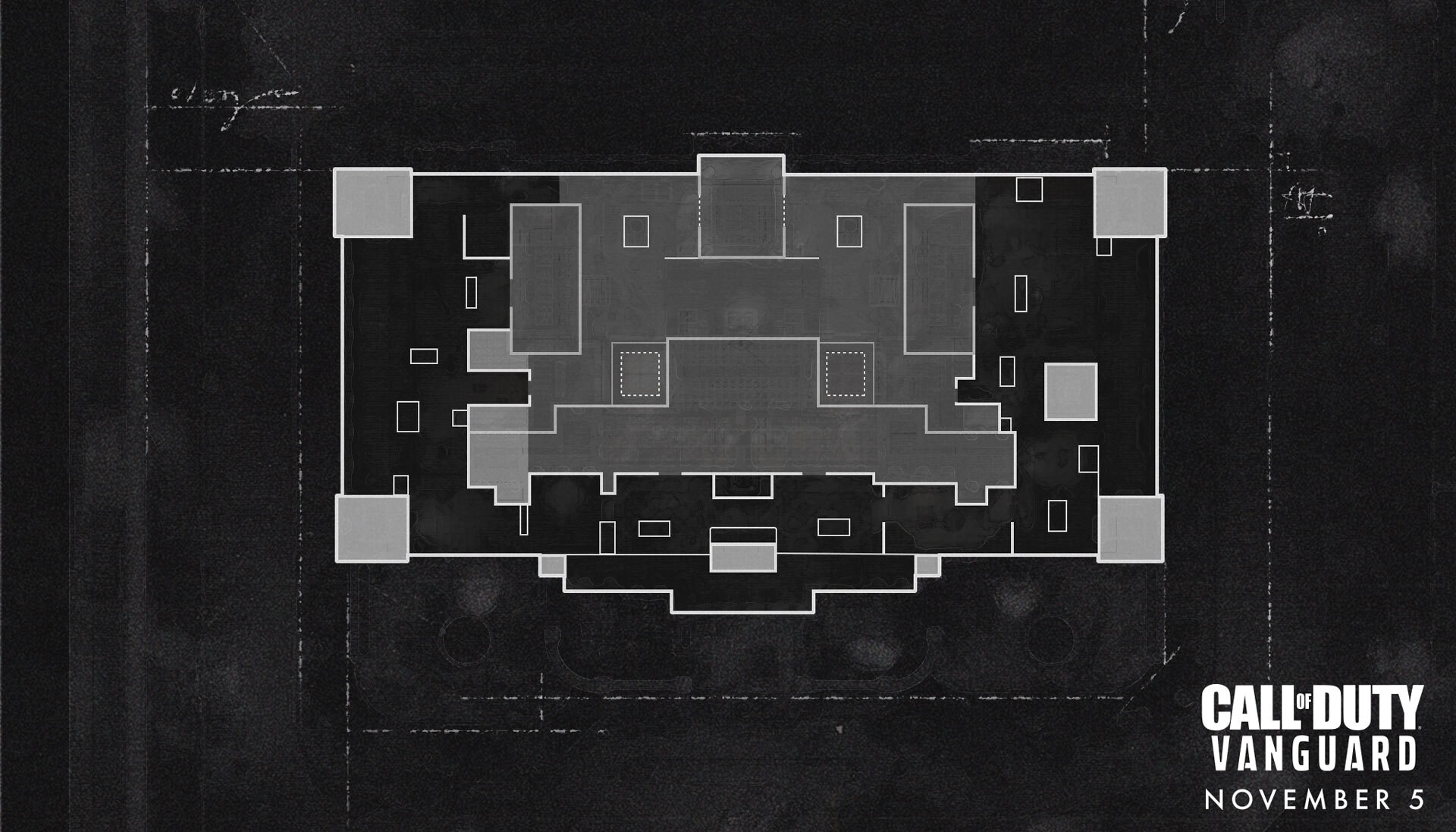
Hotel Royal
Liberation of Paris, August 1944
Paris, France
Two months after the successful D-Day invasion, an uprising occurs in Paris by members of the local Resistance.
The Axis forces have made one of the city’s largest hotels – Hotel Royal – their stronghold since their initial occupation. If it falls, it will mark a major inflection point in the French capital’s fight for liberation.
Before the battle begins, expect to see Allied soldiers dropping in onto the hotel – these are yet another set of reinforcements to Resistance fighters elsewhere in the city, and could be the ones to wrest Hotel Royal from the Axis.
Those set to defend the hotel are holding their ground – aware of the incoming paratroopers, they prepare to fight within and on top of the intricate, yet roughly three-laned, structure.

Gavutu
Gavutu Island, August 1942
Gavutu Island, Japan
Based on the crucial land battle in the Pacific Theater that began the Allied Guadalcanal Campaign – A.K.A. Operation Watchtower – the map Gavutu is one island that the Eastern Axis forces used for ship refueling and a communications base.
Whether by chance or a gift from Mother Nature, inclement weather allowed Allied forces to arrive unseen as air forces dove down and strafed adjacent airfields and defense turrets.
Well-entrenched on the island, Axis forces were ready to lay fire on an Allied ship, numbered 368, that ran ashore towards the middle of the island.
From either end of this southern island, squads will run along the stormy beachfront, through caves and forests, and within and atop the crashed naval landing craft.

Red Star
Battle of Stalingrad, Winter 1942/1943
Stalingrad, U.S.S.R.
Known as one of the war’s most pivotal battles on the Eastern Front and notable for its constant close-quarters combat, the Battle of Stalingrad saw Soviet soldiers defending their city from invading Axis forces.
Specifically, Red Star comprises an urban plaza, once visited in the summertime by one sharpshooter Polina Petrova earlier in the war, now blanketed in snow and under the effects of a fierce wintery wind.
Several bombed city buildings are accessible, including a theater, which all sit around a central fountain area.
Squads will either want to use these structures to fight their own CQB (close-quarters battle) engagements or take up overlook positions that have direct views onto the fountain and the open routes around the map.
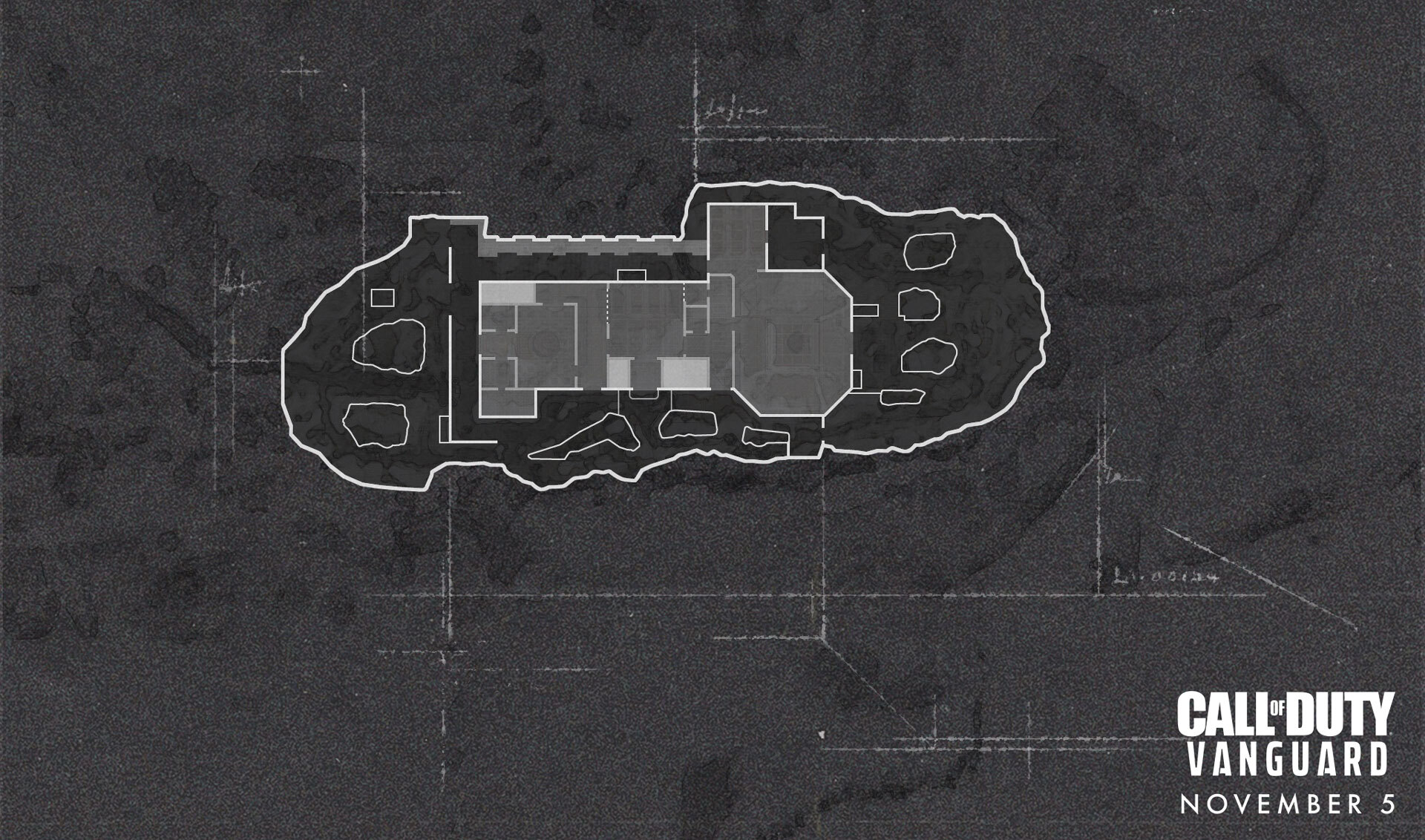
Eagle’s Nest
Kehlstein Mountain, April 1945
Obersalzberg, Germany
The Kehlsteinhaus – known in English as “Eagle’s Nest” – was a prominent Axis meeting house and government building built 1,834 meters above sea level in 1938.
Known by the Axis as a diplomatic reception house, it was the main target of a bombing in April 1945, although it was left undamaged and, following its capture, repurposed as an Allied military post.
The Eagle’s Nest map is based in a fictional Operation where a Special Forces Group invades the building via the road – and not the lightning rod of an elevator within the Kehlsteinhaus – to interrupt an important military meeting.
From that road, or the eastern cliff and its patio, squads will fight on the property through one of three “main routes” (although there are plenty of side paths and intersections throughout): a Sun Room and long terrace on the building’s North side, the rocky aftermath of a Landslide on the South, or the Eagle’s Nest itself, which features plenty of destructible walls and breakable objects.

Your Loadout – Weapons, Custom Loadouts, and More
Across all maps and modes, you might need something to help fend off the opposition… and fists aren’t going to fly here (figuratively and literally).
In the Vanguard Beta, players will get a chance to sample each of nine weapon classes across the Primary and Secondary weapons categories – still only a taste of what’s to come in the full game.
Before you dive into individual weapons after unlocking Custom Loadouts, let alone having attachments to put on them via the improved Gunsmith, here’s a general overview of every Primary and Secondary weapon type:

Primary and Secondary Weapon Classes
- Assault Rifles (Primary) – Highly modular and versatile weapons that excel in mid-range combat. Mostly full-auto, with exceptions made for one burst-fire weapon available in the Beta and at launch. Has a Select Fire (semi-auto) option.
- Submachine Guns (Primary) – Compact and fast-firing weapons that find their stride in close-quarters. Also has a Select Fire (semi-auto) option, although is not recommended.
Shotguns (Primary) – Fires shells, usually made of pellets that spray out from the barrel, making it ideal for extreme close-quarters situations.
- Damage is somewhat tied to its firing mode – the two available Shotguns in the Beta feature semi-auto fire, but are lower damage compared to weapons that use more limiting modes of fire, such as pump-action.
- Light Machine Guns (Primary) – Heavy, high capacity, and large-caliber weapons that are incredibly effective against vehicles and infantry groups. Incredible against destructible environments and may require mounting for those unable to handle recoil.
- Marksman Rifles (Primary) – Similar to assault rifles but meant for more accurate Operators due to their semi-auto and high damage-per-shot nature. The lone option available for the Beta, the M1 Garand, is a gold standard and midpoint for this category – it puts enemies down with two well-placed shots at mid or long range.
- Sniper Rifles (Primary) – High precision rifle defined by superior damage per shot – one-hit kills are to be expected with this weapon type. Can hold breath while using to line up more accurate shots. The three rifles at launch – two of which are available in the Beta – are all “bolt-action,” a manual firearm action that results in a slow fire rate.
- Melee (Primary) – [[REDACTED]] [[Riot Shield Available in Full Game]]
- Handguns (Secondary) – Lightweight, low-capacity weapon with extremely quick handling speeds, especially when switching from a primary weapon. Can range from semi-auto pistols to revolvers to even fully-auto sidearms.
- Launchers (Secondary) – Single-shot weapons with explosive payloads; the most effective category against enemy vehicles and Killstreaks, with splash damage against enemy groups being a secondary use case.
- Melee (Secondary) – A weapon used in hand-to-hand combat; Melee tools in the Secondary slot provide the fastest movement speed out of any weapon and near-instant, silent kills on impact.

Loadouts
Unlocked at Level 4, Custom Loadouts allow you to build a loadout that could more fit your personal playstyle compared to the Default Loadouts.
A Custom Loadout includes the following:
- Primary Weapon – Your primary way of outputting damage against infantry and enemy tech in Multiplayer.
- Secondary Weapon – These weapons are considered secondary ways of dealing with enemies.
- Perks – Passive benefits that further aid an Operator in the field. Perks are separated into three categories: Blue (Perk 1), Red (Perk 2), and Yellow (Perk 3).
- Lethal Equipment – A.K.A. “Lethals,” this selection of handheld tools inflicts lethal amounts of damage to enemy infantry. Some also wear down enemy vehicles and technology, as well as destructible environmental pieces.
Tactical Equipment – A.K.A. “Tacticals,” these normally do not deal lethal damage (with one notable exception), but rather provide a potential strategic advantage within or outside of combat, such as confusing an enemy.
Next to your Primary or Secondary weapon, you will see an option to enter the Gunsmith…

The Gunsmith – Vanguard Edition: Intro
Most weapons – every primary weapon type as well as Sidearms – can use attachments that modify its behavior and appearance. A selection of such weapons can have up to ten – yes, ten – attachments.
No matter how many attachments they can have – even if it is zero – all Primary and Secondary Weapons can be customized through the Gunsmith.
This virtual gun bench takes the 100,000+ possible Custom Loadout combinations – just based on the Beta content alone – into the millions upon millions of
possibilities, allowing players to custom-tailor a Loadout to further fit their personal playstyle.
Primarily, the Gunsmith is where weapons can be seen in-detail both visually and with raw statistics, which are fine-tuned with the help of available attachments. Most attachments will affect a weapon positively in some way with a specific “pro.” Some attachments also include a “con” to a different stat to ensure proper balance.
In the full game, the Gunsmith also includes a variety of cosmetic customization options, including Camouflage, Weapon Charms and, with an Optic attachment equipped to a weapon, Reticles. While they have no effect on gameplay – save for Reticles, which alter what is seen through an Optic – these cosmetic changes allow a Loadout to become a true masterpiece primed for destruction.
Just like building that first Loadout – a simple task at first with few available choices before it ramps up to millions upon millions of potential combinations – don’t let the Gunsmith’s depth intimidate you. It can be as simple as looking at a few bars and reading descriptions, or as complex as diving into details on the weapons and how their attachments make minute or dramatic changes to them.

The Gunsmith – Vanguard Edition: Statistics
Each weapon has four main statistic bars – these are directly affected by sub-statistics seen through the Gunsmith. Here are the four main statistics for each weapon:
- Firepower – How much and how fast a weapon deals damage against enemies and vehicles. Sub-statistics include Damage (shown as a number of hit points – in Core modes, everyone normally has 100 hit points for each life), Fire Rate (how fast a weapon fires in Rounds Per Minute), and Bullet Velocity (how fast a bullet travels in Meters per Second).
- Speed – How much the weapon affects an Operator’s movement speed and ability to aim down sights. Sub-statistics include Movement Speed (shown with the maximum speed through Tactical Sprint in Miles Per Hour) and Sprint-to-Fire Time (shown in Milliseconds).
- Accuracy – How much recoil the weapon has, as well as its stability, and hipfire spread. Sub-statistics include Flinch Resistance (how much force, in Newtons, an Operator feels when damaged, which affects their aim) and Centering Speed (the acceleration of a weapon as it returns to its regular position after firing, shown in meters per second squared)
- Ammo – How large a weapon’s magazine is, how fast an Operator can reload with it, and other measurable effects that the bullet has. Sub-statistics include Penetration (how many Newtons of force the bullet has, important for shooting through destructible walls) and Concealment (the number of seconds where an Operator’s position is revealed).
Each weapon has its own strengths and weaknesses indicated by these statistics, which can be further altered by outfitting that weapon with attachments.
That’s where the Gunsmith comes in, as its where you can place attachments on a specific weapon. It’s also where that weapon’s main statistics bars can be seen both generally – in the bottom-left corner of the screen – and in specific terms through sub-statistics, which are available for viewing by selecting an attachment type (outside of Optic, Proficiency, and Kit) and following the prompt to “Show Details.”

The Gunsmith – Vanguard Edition: Attachment Types
In Vanguard, attachments can mean more than a silencer or a few extra rounds of ammunition, although those are still available to you.
Through Vanguard’s Gunsmith, you have the power to fundamentally change how a weapon operates. From significantly altering its damage profile and fire rate, to granting it special ammo types, to even giving your Operator additional passive bonuses while using the weapon, there is an incredible amount of choice when it comes to customizing your Primary and Secondary Weapons.
A weapon could have some, or all, of the following attachment types:
- Muzzle – A device affixed to the front of a weapon’s Barrel. Examples include compensators for controlling recoil, silencers for concealment, and recoil boosters that improve fire rate.
- Underbarrel – Something put underneath the Barrel. Typical Underbarrel attachments include grips for better weapon control or a Bayonet for a secondary means of lethal damage via melee charge.
- Barrel – A crucial part of a gun, changing a weapon’s Barrel has the potential to significantly alter how the gun operates. This change can be as slight as increasing aim down sight speed at the cost of range and recoil control, or as much as sacrificing damage to an enemy’s body, but in exchange, drastically boosting accuracy and headshot (or “vital”) damage.
- Magazine – Another crucial part, changing a weapon’s Magazine can be as simple as adding a drum version of that weapon’s normal ammo or as drastic as swapping out the bullet caliber, which can alter fire rate, damage, penetration, and other statistics significantly.
- Ammo Type – What kind of ammo is put into the Magazine. Examples include FMJ, which increases the bullet’s penetration through surfaces, and Lengthened, which significantly increases bullet velocity.
- Optic – An aiming device used by an Operator for cleaner target acquisition, especially at range with the use of magnification technology. Optics can even be a wider set of iron sights for better visibility.
- Rear Grip – A weapon’s handle. The material used for a grip affects how a weapon can be controlled – think better recoil control for materials with more friction (e.g. pine tar) or quicker aiming speeds from grips that use smoother materials (e.g. fabric).
- Stock – The back portion or “butt” of weapon. Heavier stocks can improve accuracy and control, while lighter stocks – or removing the stock entirely – can boost movement speeds.
- Proficiency – One of two “mini-Perks” that affects the weapon specifically. Examples include Sleight of Hand for faster reloads and Vital, which increases the area for Critical Hits (for most weapons, Critical Hits are only Headshots)
- Kit – The other of two “mini-Perks” that affects an Operator directly while they hold the weapon. Examples include Fast Melee and Reach, which affect melee speed and range respectively, and Fully Loaded, which maximizes starting ammo for that weapon.

Custom Loadouts – Perks, Lethals, and Tacticals
After fine tuning a loadout’s two weapons through the Gunsmith, you still have Perks, Lethals, and Tactical to choose to complete a Loadout. Here’s an overview of all remaining Loadout options available to you within the Beta, with certain text that pertains to the full game, including additional Perks and Equipment, still classified until November 5:
Perk 1
- Ghost – Undetectable while moving by Spy Planes, enemy intel, and Field Mics. [[REDACTED]]
- Fortified – Reduce damage and health regen delay from explosives. Damage reduction increased while mounted, crouched, or prone.
- Low Profile – Training in how to avoid detection by the enemy. [[REDACTED]]
- Survival Training – Maximized resistance to stun effects. Immune to gas.
- [[REDACTED]] – [[REDACTED]]
- [[REDACTED]] – [[REDACTED]]
Perk 2
- High Alert – Your vision pulses when enemies outside of your view see you.
- Radar – Enemies appear on your minimap when they fire an unsilenced weapon.
- Forward Intel – See indicators for enemy reinforcements on your minimap. Minimap shows a larger area.
- Tracker – Enemies leave behind a footprint trail. See markers at enemy death locations and hide the death markers of enemies you kill.
- [[REDACTED]] – [[REDACTED]]
- [[REDACTED]] – [[REDACTED]]
Perk 3
- Demolition – Extra lethal on spawn. Thrown lethals display an indicator showing the path of the lethal.
- Double Time – Double the duration of Tactical Sprint. Increase crouch movement speed by 30%.
- Tactician – Restock your tactical equipment every 30 seconds.
- Overkill – Carry two primary weapons.
- [[REDACTED]] – [[REDACTED]]
- [[REDACTED]] – [[REDACTED]]
Lethals
- MK2 Frag Grenade – Cookable fragmentation grenade.
- Gammon Bomb – Impact Grenade.
- Molotov Cocktail – Improvised incendiary device that explodes on impact.
- Demolition Charge – Large explosive that sticks to surfaces and can be detonated remotely when the equipment is depleted. Double-tapping the command to reload always detonates the explosive.
- Thermite – Explosive which burns fiercely for a short time after impact. Sticks to surfaces.
- [[REDACTED]] – [[REDACTED]]

Field Upgrades
Outside of their loadout, an Operator never leaves HQ without a Field Upgrade, advanced pieces of field munitions and active abilities that can help you and/or squadmates or hinder the opposition.
Unlike all other equipment pieces, Field Upgrades are unavailable at the start of a match. Each Field Upgrade has a designated charge time and, once used, must recharge before it is available again.
Five Field Upgrades will be available for use during the Beta:
- Supply Box – Deploys a box of ammo and equipment for you and your teammates. Explodes when shot. Recharge Rate: Fast
- Goliath – A small remote-controlled bomb on tracks. Controllable for 30 seconds, after which it self-destructs. Can be detonated early. Recharge Rate: Slow
- Field Mic – Reveals nearby enemy movement on the minimap. Recharge Rate: Medium.
Tacticals
- M18 Smoke Grenade – Deploys a smoke screen that blocks vision
- No. 69 Stun Grenade – Slows victim’s movement and aiming.
- MK V Gas – Explodes on impact with the ground, releasing a lingering cloud of tear gas that causes slowed movement, blurred vision, and coughing.
- Stim – Military stimulant that cauterizes combat wounds and refreshes Tactical Sprint.
- S-Mine 44 (Only Available in Champion Hill) – Proximity-triggered explosive.
- [[REDACTED]] – [[REDACTED]]
- Dead Silence – Temporarily makes your footsteps silent. Gun, melee, and throwing knife kills refresh duration. Recharge Rate: Fast.
- Armor Plates – Equip body armor. Recharge Rate: Fast.

Killstreaks
Killstreaks are powerful, potentially tide-turning, abilities unlocked in-game by earning kills in a single life without dying.
Like Field Upgrades, Killstreaks are equipped separate to a loadout – even if you switch loadouts in-game, you will be on track to earn the same Killstreaks selected before the match begins. The relative power level of a Killstreak is determined through how many kills are needed to earn them, and up to three can be equipped at a time.
Upon starting the Vanguard Beta, players will have access to the following Killstreaks:
- Intel: Reveals nearby enemies to the summoning player through repeated pings on the minimap over a short period.
- Glide Bomb: Drops a bomb whose path can be guided towards enemies, killing them instantly.
- Attack Dogs: Summons a pack of attack dogs which target nearby enemies for a period of time.
-
By levelling up, you can unlock more Killstreaks throughout the Beta – in order of difficulty to achieve, here’s what you could use in Multiplayer, including one Killstreak that you may see on Champion Hill and elsewhere…
- Spy Plane: Calls in a spy plane which reveals all enemy positions on the minimap to allies. Can be shot down.
- Care Package: Drops a single care package which rewards a random Killstreak on pickup.
- Counter Spy Plane: Calls in a counter spy plane which obscures the minimap for all enemies. Can be shot down.
- Deathmachine: Equips a machine gun with explosive rounds and a fixed number of bullets. Persists through death until ammo is depleted.
- Mortar Barrage: Toss a flare canister to mark an area for repeated mortar fire.
- Warmachine: Equips a semi-automatic grenade launcher with a fixed number of grenades. Persists through death until ammo is depleted.
- Flamenaut: Receive a flamethrower with unlimited fuel and a protective suit. Both are lost on death.
- V2 Rocket: Drops a V2 Rocket, killing all players and ending the match… Earned in Champion Hill by purchasing it for $25,000. Earned in regular Multiplayer through [[TRANSMISSION INTERRUPTED]]

Beta Progression
The Vanguard Beta features a truncated version of the Multiplayer’s XP and levelling system.
From earning eliminations to capturing objectives, and even just finishing a match without leaving it, you will earn a variety of XP types. In the full game, you can expect to earn five different types of XP in total.
Here is a mostly-declassified version of all five XP types – we expect all intel to be revealed closer to the full game’s launch:
- Player XP – Your main experience points. This is extremely important for unlocking additional Default Loadouts (at Levels 2 and 3), the ability to use Custom Loadouts (at Level 4), all base Loadout items – e.g. Weapons, Equipment, Perks, Killstreaks, and Field Upgrades – available at Launch and, after unlocking everything in the game, [[REDACTED]].
- Weapon XP – Earning eliminations or doing certain actions – e.g. objective plays – while using a weapon will award that specific armament with Weapon XP, tracked separately than Player XP. Weapon XP is used for Weapon Levels, which tied to unlocking specific attachments for each weapon.
- Battle Pass XP – Used to level up through all 100 Tiers of a seasonal Battle Pass, this kind of XP is based primarily on the amount of time you play. However, actions that would earn Player XP – i.e. kills and contracts – will factor into a faster Tier earning rate.
- Operator XP – [[FULLY REDACTED]] (Available in full game)
- Clan XP– [[FULLY REDACTED]] (Available in full game)
During the Beta, players will be able to progress up to Level 30 for Player Rank. Level 30 is also the Beta’s Weapon Level cap.
As for Battle Pass XP, it does not go towards a Vanguard Battle Pass (yet), but there is still a reward tied to the Season Five Battle Pass through the Vanguard Beta…

Beta Participation Awards – Cross-Progression, Weapon Blueprint, and More
Playing the Call of Duty: Vanguard Beta has its perks outside of getting your hands on the game before its release.
Most notably, this Beta will feature progression rewards for the current Battle Pass in Black Ops Cold War and Warzone.
While your player and weapon levels will not carry over to the full game on November 5, you will gain Tier Skips for the Season Five Battle Pass based on your time played in the Beta, allowing you to earn Tiers that instantly award content for Black Ops Cold War and Warzone. Players who play in the Beta will not see the time played reflected in their Battle Pass, and these Tier Skips will be awarded at a later date.
In other words, play the Vanguard Beta over these two September weekends and, following the conclusion of the Beta, you can hop back into Warzone and Black Ops Cold War to find some new weapon blueprints, operator skins, and more ready to use once you receive those Tier Skips.
Additionally, hitting Level 20 within the Vanguard Beta will award you with an exclusive Weapon Blueprint known as the “Rat-a-Tat.” These will be available in Vanguard on November 5th and in Warzone at a later date.
An eight-attachment Epic Weapon Blueprint, the “Rat-a-Tat” assault rifle takes a weapon built for versatility and alters it for use in a long-range role.
Mainly, this is done through a magazine that increases the caliber of ammunition for better damage, velocity, and range, as well as through its muzzle and high-magnification optic. It also rewards players who are highly accurate – two other attachments on this Weapon Blueprint are the Vital Proficiency, which increases the vital area for critical hits, and a barrel that significantly improves damage to vital areas, such as Headshots.
Combined, they reward players who can hit Headshots or the upper part of the neck consistently despite the marginal increase in recoil.
That’s in addition to a Calling Card and Emblem, which are both symbols of service for participating in the Beta and bragging rights to friends over playing the game early.

10 Tips
1. Spend Time in Settings. While “menus” aren’t the first thing we associate with frenetic, fast-paced, and fun Multiplayer, the Settings menu can be crucial to enjoying Vanguard’s Beta. Whether it’s adjusting controller sensitivity or changing HUD elements to account for color blindness, be sure to stop in the Settings to adjust dozens of sliders, toggles, and options for the benefit of your Vanguard experience.
2. Combat Intensity: Play Your Way. Whether in Quick Play or Featured Playlist, knowing the Combat Intensity for a match is important to understanding how a typical engagement will be like. Tactical Combat Pacing means that it may be more common to find yourself in an intense duel or small squad fight, Assault targets a more familiar engagement size and feel to previous Call of Duty games’ Core Multiplayer matches, and Blitz… is where you can expect plenty of crossfire and multi-person fights, especially in objective modes.
3. Red Star: The Spacing Game. Red Star is the Beta’s largest map, with its exposed central area a focal point for crossfire from long-ranged weaponry. Those who
prefer CQB should stick to the buildings on the perimeter; this is where shotguns and SMGs can shine against snipers attempting to take up a power position.
4. Gavutu: Ship Shape. Found in the middle of the map, Gavutu’s ship is an anchor for engagements, particularly in objective modes like Domination where the B flag can be found on the lower deck. It may be wise to focus fire here, noting the verticality whenever possible. For example: a ladder found on one side of the ship is great for using a Sidearm on, as pistols can be used while climbing.
5. Hotel Royal: Fright from the Skylight. It can be easy to forget Hotel Royal’s roof section, which sits above high-traffic routes and potential objective locations. Learn where the skylights are and how to look through them at an angle into the rooms below, and you may find yourself making a truly next-level play.
6. Hotel Royal and Eagle’s Nest: Don’t Look Down: Unlike Gavutu, the boundaries on these maps are unforgiving, as one can easily step off the playable area and die instantly. Watch your step on their outskirts, especially if you are a Call of Duty League veteran – trust us, even the best players in the world can, and will, fall off the map.
7. Eagle’s Nest: Hall of Pain. Have a sniper rifle or other long-range weapon? Peer down the Sun Room Terrace – this route has minimal cover and connects the two sides of the map, making it great for longshots. Just be ready for reinforcements crashing through the window.
8. Patrol: Harder to Hit a Moving Target. Those who remain stationary in Patrol are doomed to lose. Consider where the Patrol zone is moving along its path when plotting an attack or defense, including when placing a stationary Field Upgrade that could significantly help your squad while on the objective.
9. The Gunsmith: Every Attachment Counts. The Gunsmith in Vanguard includes plenty of attachments that fundamentally change how a weapon operates. Pay close attention to what each attachment changes and consider taking a few “practice games” to test out your latest creation in the field.
10. Play the Game, Get Rewarded. While this is rarely a tip, simply playing the Vanguard Beta has a massive impact for both you and the community. By playing it, you can earn Battle Pass XP for the current Season Five Battle Pass, as well as an awesome Weapon Blueprint, Calling Card, and Emblem for use in the full Vanguard game (and Warzone, when available after launch). In exchange, you are helping the community, especially the developers, gather crucial feedback for Vanguard’s full Multiplayer experience before it launches on November 5th…
And just to think, this is merely one pillar of the full Vanguard game.

Pre-purchase Now on Digital
This Beta is just a sample of Call of Duty: Vanguard. Expect more modes, maps, and weapons in the game’s full Multiplayer experience available on November 5. Vanguard will also include a gripping Campaign across four major theaters of war and a franchise-first, universe-expanding Zombies crossover crafted by sister studio Treyarch.
Visit CallofDuty.com to digitally pre-purchase now and get instant rewards like the Night Raid Mastercraft Weapon Blueprint for immediate use in Black Ops Cold War and Warzone;* secure early access to the Open Beta,** first on PS5 and PS4; and receive additional pre-purchase rewards to be available in Call of Duty: Vanguard at launch, such as the Frontline Weapon Pack.
*Offer content and availability may vary by region and is subject to change. Call of Duty®: Black Ops Cold War/Call of Duty®: Warzone™ on pre-purchase platform required to redeem offer. Sold/downloaded separately. Must be redeemed by November 5th, 2022.
**Actual platform availability and launch date(s) of MP Beta subject to change. See www.callofduty.com/beta for more details. Minimum Open Beta duration is 2 days. Limited time only, while Early Access Beta Codes last, at participating retailers. Internet connection required. Online multiplayer subscription may be required.
For more information on Call of Duty®: Vanguard, check out www.callofduty.com and www.youtube.com/callofduty and follow @SHGames, @Treyarch, @RavenSoftware, and @CallofDuty on Twitter, Instagram, and Facebook.
© 2021 Activision Publishing, Inc. ACTIVISION, CALL OF DUTY, CALL OF DUTY BLACK OPS, CALL OF DUTY MODERN WARFARE, CALL OF DUTY VANGUARD, CALL OF DUTY WARZONE, MODERN WARFARE and WARZONE are trademarks of Activision Publishing, Inc.
For more information on Activision games, follow @Activision on Twitter, Instagram, and Facebook.