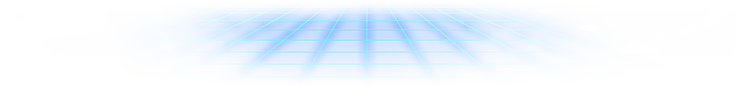Heroes of the Storm 2.0 Open Beta Notes — March 29, 2017

Heroes of the Storm 2.0 is kicking off with a month-long Open Beta test! This update contains all-new progression and rewards systems, a wealth of new cosmetic items, new Hero customization options, and much, much more. Take a moment to check out the changes listed below, and then join us in playtesting the Heroes of the Storm 2.0 Open Beta.
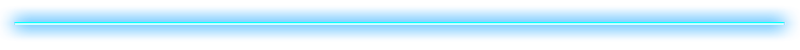
Jump to Section:

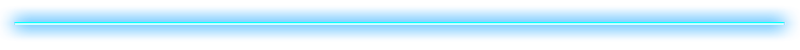
Heroes of the Storm 2.0 Open Beta
Heroes of the Storm 2.0 will bring significant updates to features that are core to the game, and we’d like to request your help in playtesting during the Open Beta. Your participation will give us lots of data that we can use to make sure our new progression and rewards systems are working as intended. It will also help us discover and squash bugs before release.
We’d love to hear from you once you’ve had time to play some games and level-up a few times! Head to the official Heroes forums to let us know what you think of all the changes that are coming with Heroes of the Storm 2.0.
Open Beta Access Instructions
- Head to the Heroes of the Storm tab on your Blizzard launcher.
- Use the Region selector found above the “Play” button to switch to “Heroes 2.0 Open Beta.”
- Hit the big, blue “Install” button, and then log in to start playtesting!
- Please Note:
- Items unlocked or purchased in the Open Beta will not transfer to the live version of Heroes of the Storm when the Open Beta concludes.
- Hero levels, player levels, and progression reward progress earned during the Open Beta will not transfer to the live version of Heroes of the Storm when the Open Beta concludes.
New PC Minimum Specifications
- The minimum system specifications required to play Heroes of the Storm have been updated:
- Minimum CPU
- Intel® Core™ 2 Duo E6600
- AMD® Phenom™ X4
- Minimum GPU
- NVIDIA® GeForce® 8600 GT
- ATI® Radeon™ HD 4650
- Intel® HD Graphics 3000 (no change)
- Minimum CPU
- These new minimum requirements are already in effect during the Open Beta, and will come to the live version of Heroes of the Storm at the end of next month. Note that our minimum specifications on Mac have not changed.
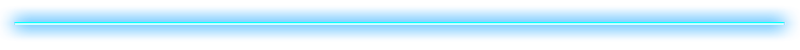
New Hero: Cassia
Trait
- Avoidance
- When moving unmounted, Cassia gains 65 Physical Armor against Heroic Basic Attacks, reducing the damage taken by 65%.
Basic Abilities
- Lightning Fury (Q)
- Hurl a javelin that damages the first enemy hit, and splits into two lightning bolts that deal damage to enemies in their paths.
- Blinding Light (W)
- After 0.5 seconds, Blind enemies in the target area for 2 seconds.
- Passive: Cassia deals 15% increased damage to Blinded targets.
- Fend (E)
- Charge at an enemy and on arrival channel for 1.5 seconds, damaging enemies in front of Cassia every 0.25 seconds.
- Deals 50% reduced damage to non-Heroes.
Heroic Abilities
- Ball Lightning (R)
- Throw a ball of lightning at an enemy Hero that bounces up to 6 times between nearby enemy Heroes and Cassia, damaging enemies hit.
- Valkyrie (R)
- Summon a Valkyrie that rushes to Cassia after 0.75 seconds, pulling and damaging the first enemy Hero hit and stunning them for 0.5 seconds at the end of her rush.
- The Valkyrie knocks back all other enemy Heroes in her way.
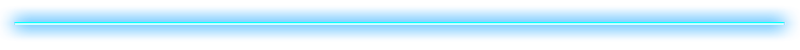
Progression System
Player Progression Updates
- Player level progression is no longer capped at 40.
- Existing Hero levels have been converted to match new XP requirements without loss of Hero level.
- Player level is now the sum of all Hero levels earned beyond 1.
- Example: If you have 5 heroes at level 5, your player level will be 20.
- Player progression badges in the Profile, Score Screen, and Quest Log will display the player’s current level up to 99.
- Player progression badge art will receive more decoration every 25 player levels.
- Every 100 player levels, the level displayed in the progression badge will reset, and the badge will upgrade with even more ornate artwork.
- The Basic Portrait Border no longer displays the player’s current level.
- Instead, the Basic Portrait Border will update every 100 levels with new art that matches the player’s progression badge.
- Players can still view their total player level by checking their profiles, or by hovering the cursor over their portraits in the game’s menus.
Hero Progression Updates
- Individual Hero levels are no longer capped at 20.
- Every time players gain a Hero level their player level will increase accordingly.
Hero Level XP Requirements
- XP requirements have been slightly increased during the first few Hero levels.
- This should make early levels feel more meaningful by limiting cases where a Hero could gain multiple levels after a single game.
- Low level Heroes will not lose any levels after transitioning to these new XP requirements.
- Example: A Hero who had progressed 50% into level 3 prior to release will not be adjusted down to level 2 in the new system. Instead, that Hero will remain at level 3 with 50% of the XP needed to get to level 4.
- XP requirements have been significantly reduced during later Hero levels.
- This will decrease the amount of play time needed to progress through higher Hero levels by approximately 75 – 80% for the average player.
- As a result, Heroes who were above level 5 in the previous system will gain one or more Hero levels.
- Example: Heroes who were level 10 should adjust to approximately Level 15 in the new progression system. A former level 20 Hero will convert to about level 55.
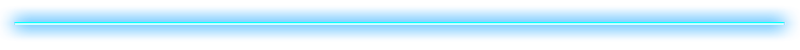
Progression Rewards and New Items
Loot Chests
- Loot Chests are a new way to unlock cosmetic items and other rewards in Heroes of the Storm, and players will now receive a Loot Chest every time they level-up!
- Open Loot Chests, or purchase new ones, by heading to the new Loot screen added to the top navigation bar in the game’s menus.
- Each Loot Chest will award 4 randomized items of varying rarity: Common, Rare, Epic, or Legendary.
- Click on an available Loot Chest to open it, revealing 4 Nexus Coins, which will shimmer and glow with a color that matches the rarity of their items.
- Click each coin to unveil the treasures they hide.
- There are currently 4 different types of Loot Chests: basic Loot Chests, Rare, Epic, and Hero-specific.
- While all Loot Chests may drop items of any rarity, Rare and Epic Loot Chests are guaranteed to contain at least one item that matches that chest’s rarity level, or higher.
- Hero-specific Loot Chests are guaranteed to contain at least one item associated with that Hero.
- Re-Roll Loot Chest Rewards
- The items awarded by a Loot Chest can be re-rolled using Gold.
- Each Loot Chest can be re-rolled up to 3 times.
- The first re-roll costs 250 Gold, and the price increases by 250 per additional re-roll on the same Chest.
- Upon confirming a re-roll, that Loot Chest’s original contents will be permanently discarded, and replaced by a new set of 4 randomized Nexus Coins. Re-roll carefully!
- The items awarded by a Loot Chest can be re-rolled using Gold.
Loot Chest Rewards and New Items
- Loot Chest rewards may include Heroes, Mounts, Skins, Stimpacks, and many new items being introduced with Heroes of the Storm 2.0:
-
New Legendary Skin: Prime Evil Diablo
- Prime Evil Diablo has joined the Nexus as a new Legendary Skin.
- Announcers
- Replace many in-game announcements with voiceover from one of a variety of Heroes.
- Hero Announcers will call out takedowns, kill streaks, destroyed structures, and much more.
- Voice Lines
- Equip a line of dialogue from the selected Hero and play it in-game for all nearby players in a match to hear.
- Voice lines can be played at any time while alive. Default hotkey: I
- All Heroes will start with one “Nexus” Voice Line unlocked and automatically selected for use in-game.
- Banners
- Automatically plant a stylized flag upon destroying Keeps and Forts, capturing Merc Camps, or completing Battleground Objectives.
- All Heroes will start with one “Nexus” Banner unlocked and automatically selected for use in-game.
- Sprays
- Tag the terrain with unique icons and artwork that are visible to all players in a match.
- One Spray per Hero can exist on the terrain at any given time, and will last approximately 8 seconds. Default hotkey: T
- All Heroes will start with one “Nexus” Spray unlocked and automatically selected for use in-game.
- Emoji Packs
- A massive collection of stylized and Hero-specific chat icons have been added, and can be used during in and out-of-game messages.
- Each Emoji Pack contains 5 Emojis.
- View all available Emojis by clicking the new Emoji button added to the out-of-game Chat bar.
- Up to 10 Emojis can be set as Favorites. Right-click Emojis to add or remove them from Favorites.
- Use Favorites during a match by clicking the heart button added to the right side of the in-game Chat bar.
- Players’ Emojis will automatically convert to match the Heroes they are currently using, so long as they own that Hero’s Emoji Packs.
- This will occur in-game, as well as after choosing a Hero during Hero Select or in Draft Lobbies.
- Portraits
- Many new Portraits, featuring unique artwork and a variety of art styles, have been added to the game.
- Shards
- Shards are a new crafting material that can be used to Forge unowned cosmetic items.
- All cosmetic items that can be found in Loot Chests can be Forged, and all Forgeable items can be found in your Collection.
- Varying amounts of Shards can appear as Loot Chest drops.
- Any duplicate items received in a Loot Chest will automatically fragment into Shards.
- Shards are a new crafting material that can be used to Forge unowned cosmetic items.
Revamped Progression Rewards
- Player Level Progression Rewards
- Certain progression milestones will award Loot Chests of different rarities:
- Loot Chest: Every player level that does not award a Rare or Epic Loot Chest.
- Rare Loot Chest: Every 5 player levels.
- Epic Loot Chest: Every 25 player levels.
- The level requirements to unlock Free Hero Rotation slots have been adjusted:
- Slots 1 – 10: Are still immediately available at player level 1.
- Slots 11 – 14: Now unlock at player levels 5, 10, 15, and 20, respectively.
- Players will earn additional rewards upon reaching the following levels:
- Player level 5: 1,000 Gems
- This Gem reward will be granted retroactively to existing players who reached level 5 in the previous progression system.
- Player level 10: 7 Day Stimpack
- Every 25 player levels: 150 Gems
- Gems are a new currency introduced with the arrival of Heroes of the Storm 2.0. Learn more about them by clicking here.
- Player level 5: 1,000 Gems
- Certain progression milestones will award Loot Chests of different rarities:
- Hero Level Progression Rewards
- Hero progression rewards have also received significant changes, and can be earned at the following milestones:
- Hero level 5: Hero Portrait
- Hero level 15: Master Hero Portrait
- Every 5 Hero levels: 500 Gold
- Every 10 Hero levels: Hero-specific Loot Chest
- Hero-specific Loot Chests are guaranteed to drop at least one item that’s usable by the Hero who earned it.
- Skin Variations, Mount Variations, and Master Skins have been reclassified as individual items.
- Players can receive these items as Loot Chest drops, or Forge them using Shards, but they are no longer unlocked via Hero progression.
- Please Note: Players who owned any Skins, Master Skins, and Mounts prior to Heroes of the Storm 2.0 will still be able to use them after release.
- In addition to the base version of those Skins and Mounts, players will also permanently receive both of those items’ variations —whether or not they had previously unlocked them through progression.
- Hero progression rewards have also received significant changes, and can be earned at the following milestones:
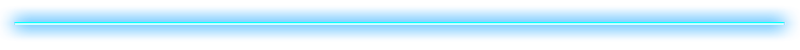
Collection
Introducing Your Collection
- The Heroes of the Storm in-game Shop has been transformed into your Collection, which is the central location where players can browse through the Heroes and cosmetic items they own, and unlock the ones they don’t.
- Switch among item categories using the row of tabs found along the top of your Collection screen.
- Hover the cursor over an item to use the purchasing options available for that item, or to Forge it using Shards. Click Heroes, Skins, Mounts, and Banners to view them in more detail.
- Use the dropdown menus found on each category page to filter items by owned, unowned, release date, and more. Enter keywords in the Search bar to find specific items.
- The Bundles tab has been removed, and all available Bundles will now appear on your Collection’s Featured tab.
- Upon receiving previously unowned items in a Loot Chest, the total number of new items added to your Collection will be displayed on the Collection button in the top navigation bar.
- Additional new item notifications will appear on each category tab in your Collection where a new item can be found, as well as on the sub-category buttons found on the left side of each category page.
- Clear new item notifications by right-clicking the associated category and sub-category buttons in your Collection, and then selecting “Mark items as seen.”
- Alternatively, navigate to each new item manually and hover the cursor over them to clear the notification for that item.
New Currency: Gems
- Gems have replaced real money as the primary currency in Heroes of the Storm.
- Gems can be used to purchase Heroes, Bundles, Loot Chests, Stimpacks, and Featured Items.
- Additional Gems can be purchased using real money in the Gem Shop.
- Enter the Gem Shop by clicking the “+” button found next to the Gem counter added to the top navigation bar in the game’s menus.
- Open Beta Note: Real money purchases have been disabled during Open Beta testing.
- Real money cannot be used to make any purchases during the Heroes of the Storm 2.0 Open Beta, including Gems.
- Instead, players can earn Gems by completing a weekly quest that is only available during the Open Beta.
- Items unlocked or purchased in the Open Beta will not transfer to the live version of Heroes of the Storm when the Open Beta concludes.
Existing Currency: Gold
- Gold can be used to purchase Heroes and Loot Chest re-rolls.
- Gold will still be awarded through Hero progression, as well as upon completing matches, Daily Quests, and Heroes Brawls.
New Crafting Material: Shards
- As mentioned previously, Shards are a new crafting material that can be collected and used to Forge cosmetic items, including: Skins, Mounts, Announcers, Banners, Emoji packs, Sprays, Portraits, and Voice Lines.
- Varying amounts of Shards can appear as Loot Chest drops.
- Any duplicate items received in a Loot Chest will automatically fragment into Shards.
Skin and Mount Changes
- In addition to Forging Skins and Mounts using Shards, or finding them in Loot Chests, a number of Featured Skins and Mounts will be available for Gem purchase in the Collection.
- To keep things fresh, the list of Featured Skins and Mounts will rotate on a regular basis.
- Many newly released Skins and Mounts will also be purchasable using Gems for several weeks following their arrival to the Nexus.
- Some existing holiday-themed Skins and Mounts, including Winter Veil, Hallow’s End, and Lunar Festival items, will only be unlockable during in-game events for those holidays.
- Unlock holiday-themed items during their associated in-game events via Loot Chest drops, or by forging them with Shards.
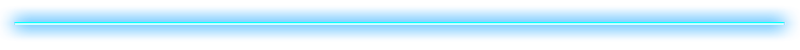
User Interface
General
- Keep track of Gem, Gold, and Shard totals using the counters that have been added next to the Party Panel at the top of the screen.
- The Stimpack, First Win of the Day, and XP Bonus indicators have been moved beneath the Player Portrait in the upper-right corner of the screen.
- Quest Log
- A Progression section has been added to the bottom of the Quest Log, which will display upcoming progression system rewards.
- Clicking the Progression section of the Quest Log will open the Progression tab or Hero Detail page in the Player Profile, depending on which type of reward was displayed.
Loadouts
- Loadouts offer the ability to customize which Skins, Mounts, Banners, Sprays, Voice Lines, and Announcers each Hero will use in-game.
- A new “Loadout” button has replaced the “Skins” and “Mounts” buttons in the lower left corner of the Hero Select screen and Draft Lobbies.
- Click the Loadout button to bring up the customization window, and then use the row of item category buttons at the top to choose which gear to equip in the selected loadout.
- Use the dropdown menu beneath the row of category buttons to filter by owned and unowned items, or enter keywords in the Search bar to find specific items.
- Items that have not yet been unlocked can be Forged directly from the Loadout window using Shards.
- The items that are currently equipped in the selected Loadout will be displayed at the center of the screen above the Ready button.
- Click the Loadout button to bring up the customization window, and then use the row of item category buttons at the top to choose which gear to equip in the selected loadout.
- Up to 3 Loadouts can be set per Hero, and they are automatically saved whenever a change is made.
- Switch among a Hero’s Loadouts using the dropdown menu in the upper-left corner of the customization window.
- Enter a name for each loadout using the text bar at the top of the customization window.
Player Profile
- The Player Profile has been reworked and received additional visual polish.
- Profile navigation has moved to the top of the window, and each Profile tab has changed in the following ways:
- Summary
- The number of Most Played Heroes displayed has increased from 3 to 4.
- A number of new statistics, as well as award and reward information, will now be displayed in the bottom half of the window.
- Current player level, and Ranked play badges have moved to the right side of the window.
- The chart detailing the number of games played per Hero role can be found in the lower-right corner.
- Progression
- Current player level, and the 3 Heroes who are closest to leveling-up, will now be displayed at the center of the Progression tab.
- Upcoming progression rewards will populate along the left-side of the window.
- Roster (Formerly: “Hero Collection”)
- All available Heroes, and their current Hero level progress, are visible on this tab.
- Click a Hero to view additional statistics and upcoming Hero progression rewards. Buttons have also been added for the Collection and Try Mode.
- Favorite Heroes and a number of new statistics can now be found on the right side of the window.
- Match History
- Has received additional visual polish.
- Statistics
- Use this tab to view a number of new Hero statistics, Battleground win-rates, and a variety of other performance data.
- Portrait
- This tab has been removed from the Profile.
- Players can now select their Portraits and Portrait Borders using the Portraits category in the Collection.
- Summary
In-Game U.I.
- Expression Wheel
- An Expression Wheel has been added, which can be used to quickly drop a Spray, play a Voice Line, as well as issue Dance and Taunt commands, in-game.
- Press “X” to bring up the Expression Wheel, and then drag the cursor in the direction of the desired expression.
- The Voice Line and Spray that are available in-game can be set using the Loadout button during Hero Select, as detailed above.
- An Expression Wheel has been added, which can be used to quickly drop a Spray, play a Voice Line, as well as issue Dance and Taunt commands, in-game.
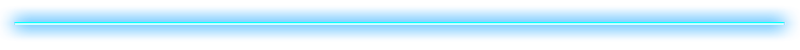
Art
General
- The Loading Screen displayed upon launching the game client has received new art!
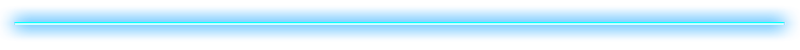
Battlegrounds
Layout Adjustments
- The following Battlegrounds have each received a number of minor layout improvements in order to alleviate certain areas that could create awkward gameplay moments.
- Sky Temple
- Cursed Hollow
- Dragon Shire
- Garden of Terror
- These changes generally consist of small adjustments to the terrain, and some areas of brush have been pruned or removed.
- Battleground art has been updated to match the areas where these changes were made.
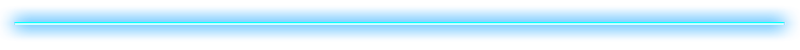
Heroes
| Assassin | Warrior |
|---|---|
| The Butcher | E.T.C. |
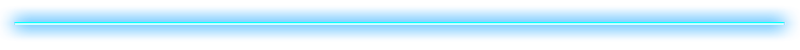
Assassin
The Butcher
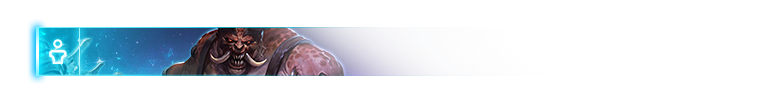
Abilities
- Fresh Meat (Trait)
- Hold ALT and click the Fresh Meat Ability icon to notify allies of The Butcher's current number of Meat stacks.
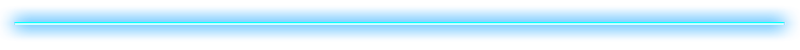
Warrior
E.T.C.
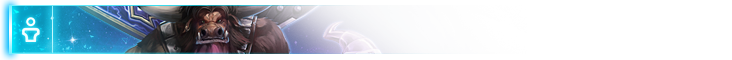
Stats
- Health reduced from 2428 to 2100
- Health Regeneration reduced from 5.06 to 4.37
Abilities
- Rockstar (Trait)
- Redesigned:
- Instead of increasing nearby allies' Basic Attack speeds, Rockstar now grants E.T.C. 20 Armor for 2 seconds when he uses a Basic or Heroic Ability. This effect does not stack with itself.
- Redesigned:
Talents
- Level 1
- Guitar Hero (E)
- Healing gained from Basic Attacks increased from 35% to 40%.
- No longer increases Attack Speed.
- Guitar Hero (E)
- Level 7
- Echo Pedal (Passive)
- Damage reduced from 29 to 15.
- Damage bonus against Minions and Mercenaries increased from 75% to 250%.
- Echo Pedal (Passive)
- Level 16
- Show Stopper (Q)
- Armor reduced from 25 to 15.
- Show Stopper (Q)
Developer Comment: These changes to E.T.C. are a continuation of our attempt to align Warriors with a “big picture” role, so that we can continue to see a variety of them regardless of who’s really strong at the moment. Alongside a lot of specialization, we need a couple generalist Warriors, and we think E.T.C. (as well as Muradin) should fill that role. They should always be a safe pick for your team because they fit into every team composition or battleground, but may be outperformed by the specialized Warriors in their ideal situations. We found that having Attack Speed on his Trait pointed him toward Basic Attack teams and maps like Battlefield of Eternity, where sustained damage was important. Instead, we’ve decided to add general Armor, but wanted to make sure that it still had that fun “bard” style gameplay where playing optimally includes spreading out abilities. We’ve updated Show Stopper to provide less Armor, because stacking Armor makes every point more and more valuable. Lastly, we’ve reduced Echo Pedal’s damage against non-Minions and Mercenaries so that it’s the obvious pick when you need wave clear, but Hammer-On and Pinball Wizard are better during a team fight.
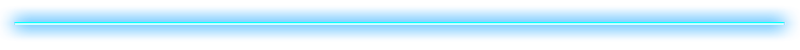
We'll See You In the Nexus!
We hope you’ll join us during the Open Beta to playtest many of the new features and system updates coming with Heroes of the Storm 2.0! We’d love to hear your thoughts, constructive feedback, and bug reports for the upcoming changes. Stop by the official Heroes forums to let us know what you think.