StarCraft II Art Tools Open Beta
Are you a talented 3D artist interested in creating completely new models, particles, animations, and more in the StarCraft II universe? If so, you’ll want to dive into our StarCraft II Art Tools open beta. This package includes plugins for 3ds Max, a large number of StarCraft II source art files, and complete documentation and tutorials to get you started.
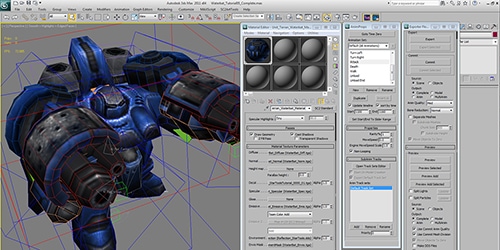
These aren’t just some tools that we’ve whipped up. These are the exact same tools that our very own development team used to create Heart of the Swarm. The full capability of the StarCraft II engine is at your disposal -- to do with as you see fit. We wanted to give you the same power wielded by our own team, so that there’s no limit to your creations. Here are a couple examples of some of the work that our community produced during StarCraft II Art Tools closed beta.
Shield Battery by Kailniris Geistkrieg - Allies by smurfbizkit and the Tankrush team
If creating new models, textures, particle effects, animations, or any other 3D art asset for the StarCraft II engine sounds appealing, then make sure you meet the system requirements, and click below to start downloading the StarCraft II Art Tools.
Since this is a beta, we want to hear about any bugs you may come across as well as your feedback on how we can improve the tools. Please visit our feedback thread and let us know what you think.
System Requirements and Installation Instructions
The following software must be fully installed and updated prior to beginning the Art Tools installation:
- 3ds Max 2011 32bit (x86) or 64bit (x64)
- StarCraft II
After downloading and unzipping the install package, please run setup.exe
- StarCraft II ArtTools 3ds Max 2011 plugins, maxscripts, and texture tools will be installed into your 3ds Max 2011 \plugins\SC2ArtTools\ directory
- Help Files will be installed in your 3ds Max 2011 \help\SC2ArtTools\ directory
- Tutorial and example files will be installed into the directory you specify
- Example: C:\Program Files (x86)\Blizzard Entertainment\StarCraft II Art Tools (32-bit)
- If a 3ds Max 2011 installation directory is not found, all StarCraft II Art Tools files will be installed into the directory specified for tutorial and example files. To manually finish the installation, please follow the directions in README_SC2ArtTools.rtf
Important Note: If you had previously installed StarCraft II Art Tools during the Heart of the Swarm Beta, your tools could still be pointed to the Heart of the Swarm Beta executable. After installation, please be sure to reset the SC2ArtTools build path to your retail build folder via SC2ArtTools > Export > Set BuildPath in 3ds Max 2011.
Also, if you have made any modifications to example files, you should back them up before installing a new version. StarCraft II Art Tools Installers replace all example files and may overwrite your changes.
If you used default paths during installation, these files would have been installed to one of the following folders:
- C:\Program Files\Blizzard Entertainment\StarCraft II Art Tools (64-bit)\Examples
- C:\Program Files\Blizzard Entertainment\StarCraft II Art Tools (32-bit)\Examples
- C:\Program Files (x86)\Blizzard Entertainment\StarCraft II Art Tools (32-bit)\Examples
If you have made any changes to files in these folders, please copy them out to another folder before beginning the installation.
Click here to read the full patch notes.

