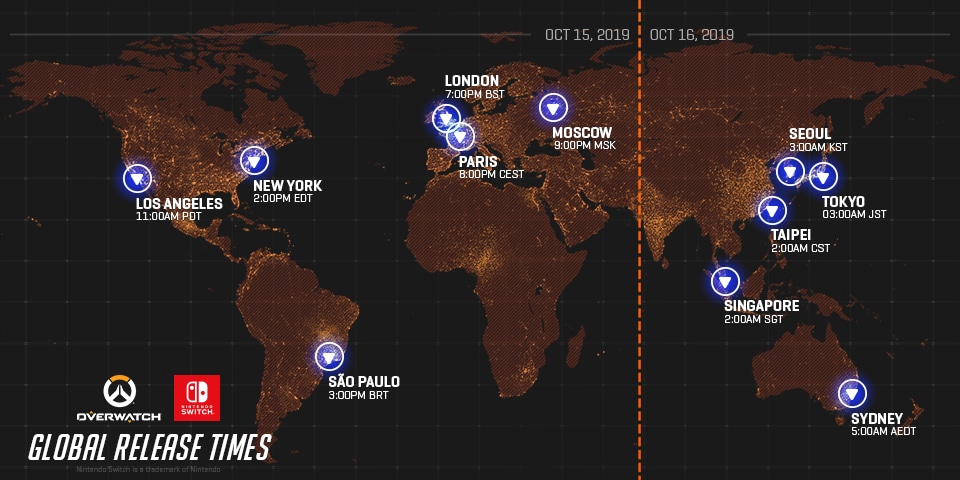Overwatch on Nintendo Switch launch protocols: Everything you need to know
The launch of Overwatch on the Nintendo Switch is just around the corner! To make sure you're ready for deployment on October 15, we've put together a series of launch-day protocols so you'll know what to expect, how best to prepare, and when you'll be able to jump in and officially begin your fight for the future.
Mission Checklist:
Overwatch will launch on Nintendo SWITCH across all regions at the same time globally. To find out when Overwatch will be available in your region, check out the reference guide below.
For timezone assistance, please visit www.thetimezoneconverter.com.
Before your watch can begin, you'll first need to install Overwatch on your Nintendo Switch System. To install and play on October 15, please follow the instructions below.
Step 1: Have a current Nintendo Switch Online Membership.
Step 2: Turn on your Nintendo Switch System and log in to your preferred local user.
Step 3: Overwatch should begin downloading as soon as it's available.
Step 4: Once installed, select the Overwatch icon and press "A" to begin!.
While we've worked hard to provide the best launch experience for all players heading into Overwatch, should you require troubleshooting for any of the above steps, or if you happen to encounter issues on launch day, don't hesitate to contact us! We'll be on standby in the official Overwatch forums and on @BlizzardCS—plus, our Customer Support Portal is just a few mouse clicks away.
And don't forget: For all the latest game news and updates, be sure to follow Overwatch on Facebook, Twitter and Instagram.
Cheers, loves! We'll see you on the battlefield.