Preload and Get Ready for Call of Duty®: Modern Warfare®
Before Modern Warfare® launches later this week, we want to provide you with details on how to preload the game, and what you can expect when it’s available.
Modern Warfare on PC: Additional Options
The PC version of Modern Warfare features a number of additions to your overall gameplay experience, including:
- 4K and Uncapped Frame Rate: You’re able to watch and play at 4K resolution, without a frame-rate capping, allowing you flexibility when adjusting your settings.
- Expansive Customization Options for PC: Developer Beenox has been working closely in conjunction with Infinity Ward to ensure the PC version of Modern Warfare features the most customization options in any Call of Duty game.
- 64-Player Ground War Matches: Modern Warfare features a variety of gameplay modes: 2v2 Gunfight matches, 32v32 Ground War battles, 6v6 and 10v10 modes of play.
- Crossplay: Crossplay (the ability to fight with or against players on console and PC) is available at launch.
- Ultrawide and Multi-Monitor Support
More details, including PC system requirements, are available via this blog post.
Pre-loading Modern Warfare on PC
The pre-load of Modern Warfare is now live on Battle.net for anyone who pre-purchased the PC version of the game.
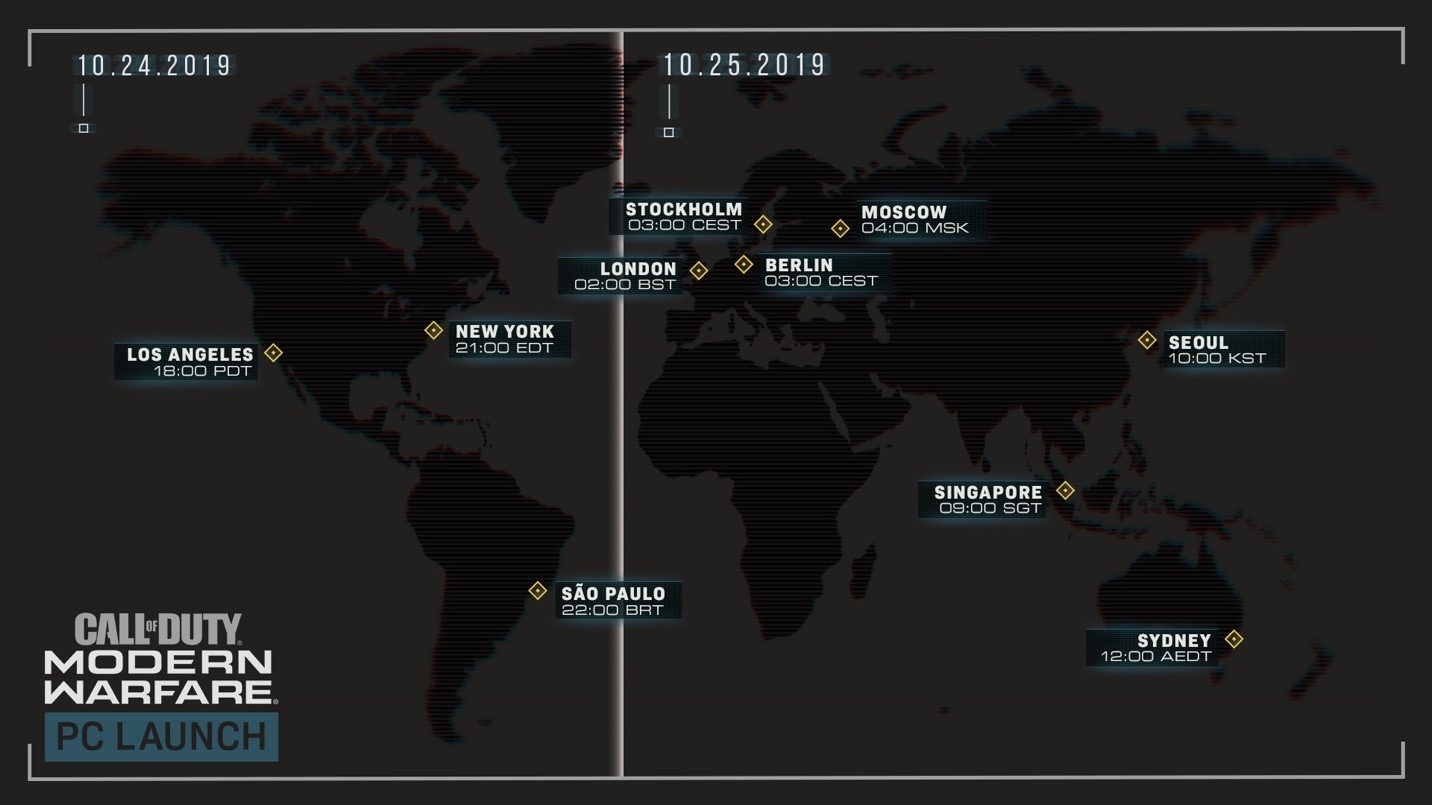 Note: The map above shows when the game becomes accessible to PC owners only.
Note: The map above shows when the game becomes accessible to PC owners only.
The official, global PC launch time for Modern Warfare is 6PM PDT on Thursday, October 24. Be sure to check the map above to see at what time the game becomes accessible to play in your region.
If you haven’t already, you can pre-purchase Modern Warfare through the Battle.net shop. After pre-purchasing, you can preload the game right away so you can start playing as soon as Modern Warfare launches.
New to Battle.net?
For instructions on signing up for Blizzard Battle.net, setting up social features, and connecting with your friends, check out the Battle.net New User Guide.
For installation and play, please follow these steps:
Step 1: Download and install the Blizzard Battle.net desktop app, if you haven't already, and launch it.
Step 2: Log in with the Blizzard account you used to pre-purchase Call of Duty: Modern Warfare for PC.
Step 3: Click the game icon, located on the left-hand side of the Blizzard Battle.net desktop app.
Step 4: Select your region from the drop-down menu, then click Install to begin the installation process.
Step 5: On 6PM PDT on Thursday, October 24, once the game is installed, click Play to begin!
Modern Warfare Wallpapers
As an added treat, we’ve included three distinct Modern Warfare wallpapers, in varying sizes. Download them below:

1920x1080 | 2560x1440 | 3440x1440 | 3840x2160


1920x1080 | 2560x1440 | 3440x1440 | 3840x2160

