Get Warcraft: Orcs & Humans on Battle.net now
As fearsome invaders from another world threaten the peace, Azeroth calls for a hero to lead its human defenders in battle…or conquer this realm in the name of the orcish Horde!
The very first game in the Warcraft franchise, 1994’s Warcraft: Orcs and Humans is now available in the Battle.net Shop. If you’ve ever wondered what it was like to fight the real-time strategy battles at the dawn of the Warcraft saga, this is your chance to see for yourself how it all began.
This release includes:
Two dozen missions across two separate campaigns: Help the humans defend their home world against the orcish invaders, or lead the Horde in their relentless conquest.
Custom games to hone your skills: Select from 21 bonus maps and play against a computer-controlled opponent to learn how to lead your forces more effectively.
Two-player versus mode: Go head-to-head with another human and prove who is the master strategist in highly customizable multiplayer matches.
Quickstart gameplay overview
The Command Screen
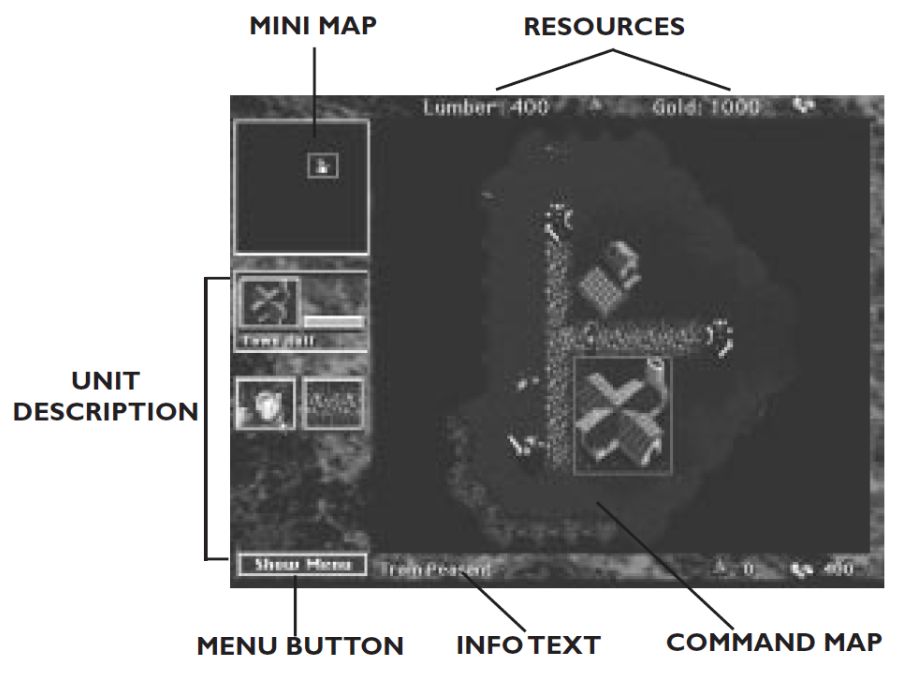
Resources: This is the amount of lumber and gold that is available for training various units and to use as building materials.
Info Text: This shows information on any units, buttons, or structures that you select in the Command Map window.
Unit Description: This is detailed information on any building or unit selected in the Command Map window.
Mini Map: This is a bird’s eye view of your Command Map which allows you to see the entire area at once. Your buildings and units appear as different coloured squares (The Town Hall is yellow, Farms are green, etc.), while your enemy is shown in red. This map will increase in detail as you explore the lands surrounding your settlement.
Command Map: This is the main field of play. You can select units or buildings in this window using the mouse. When selected, a green box will surround the unit.
Show Menu: This button calls up the Warcraft Options menu bar at the top of the screen.
Issuing orders to units
You can give commands to your units at any time. All of your units share common commands, but some have specific abilities.
Move: Orders the selected unit to move to a location. They will ignore any enemies they may encounter along the way.
Stop: Orders the selected unit to immediately stop their movement.
Attack: Orders the selected unit to attack a certain target.
Grouping Units
You can group units and issue commands to them as one. Up to four units may be placed in any one group.
Clicking and dragging in the Command Map allows you to draw a rectangle around the units you wish to group.
You may also select groups by holding down the shift key while selecting units. Holding shift while selecting a unit will add them to the current group.