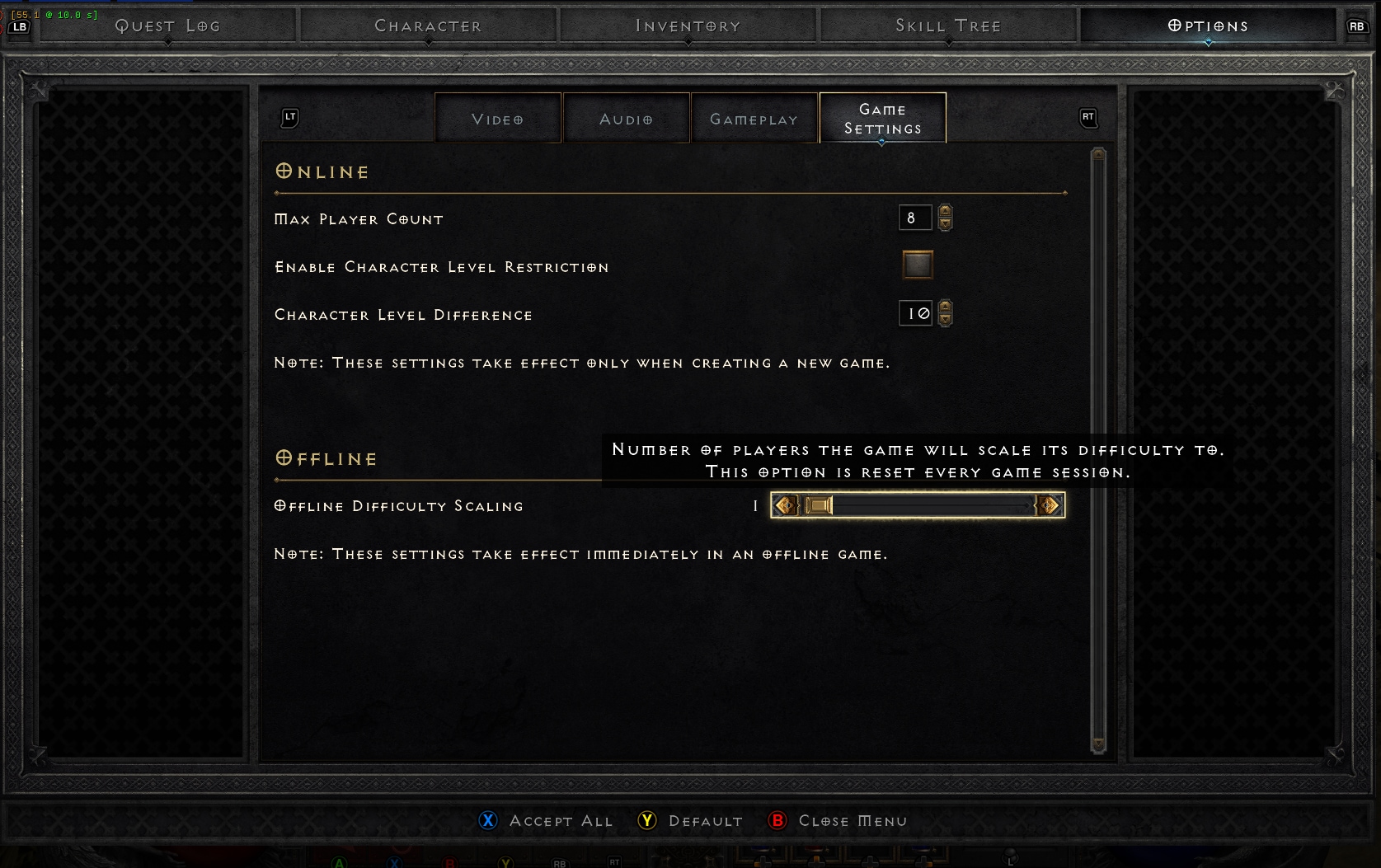Diablo II: Resurrected Patch 2.3 Highlights | Coming Soon
For the past two months, brave adventurers have clashed with fearsome foes from the realms of Sanctuary to the Burning Hells, slaying and looting their way to victory.
In this time, we’ve seen significant improvement in decreasing queue times as players now on average wait less than 60 seconds to enter Sanctuary and get in-game. As our team continues to work and make further optimizations to our game servers, we’ve also been listening closely to our community and absorbing feedback from our players. We’d like to take this opportunity to highlight a couple of new features our team has been working on to level up the player experience in Diablo II: Resurrected. These features will officially be introduced in early December when Patch 2.3 goes live. This update will also be accompanied by many bug fixes and other improvements, which will be detailed upon release of the patch.
PLEASE NOTE: Game content discussed in this blog is not final and subject to change.
When we set out to resurrect this beloved classic, we made great efforts to modernize the art and visuals of the original Diablo II experience, while also making the gameplay more accessible. We hope these changes will resonate with you as we continue to pursue those core development goals.
OFFLINE DIFFICULTY SCALING (“/PLAYERS 8”)
This feature from the original PC game is now coming to console platforms. For solo offline players who want to scale the game difficulty—as well as the rewards—up to eight players, your wish is being granted. To use this feature, players simply need to open their settings menu, go to the “Game Settings” tab, then “Offline,” and adjust the “Offline Difficulty Scaling” slider. Once that setting has been configured, new monsters will spawn with varying HP and reward players with vastly increased experience gains and loot drop rates when defeated.
In the offline single-player experience, the default player setting is “1,” so you will be able to scale the difficulty anywhere between the range of 1–8. For example, if you wanted to scale the difficulty of monsters in your offline session to the equivalent to having four players present, you would adjust the slider to “4”. As in Diablo II Classic, you’ll have to start a new game session to set your preferred difficulty with the slider.
KEYBOARD AND MOUSE QUICK CAST & ACTIVE SKILL BINDINGS OPTIONS
Currently, players use spells and abilities with a keyboard and mouse by clicking the right and left mouse buttons. This means that players only have access to two abilities at any given time. Most advanced players use the function keys (F1¬–F12) to re-map the right and left mouse buttons if they want to swap their abilities on the fly. This means that if you want to use an ability that isn’t currently mapped to one of your mouse buttons, you’ll need to hit the function key that you have mapped to a different skill, and then click the mouse button to use it.
When we brought controller support to Diablo II: Resurrected, players gained immediate access to up to 12 buttons. When a player presses any of the face buttons or triggers that they have mapped to an ability, they instantly use them. Diablo III uses this same method, and it has become the expectation for most controller interfaces in action role-playing games.
We’ve seen an outpouring of community feedback requesting this feature for keyboard and mouse play, too. We originally avoided this approach because we feared it would stray too far from the original experience, but the community is eager for it, so we’re determined to deliver.
Players can now opt to use the Active Skill Bindings bar. This will show an additional bar above the standard HUD at the bottom of the screen. Players can map up to 16 skills (although the tooltip suggests F1–F8) to that additional bar. Furthermore, if the Quick Cast Skills option is active, pressing these buttons will instantly use the abilities rather than just re-map the right or left mouse buttons.
Ultimately, we leave these new feature customizations to the players’ preference. Players will be empowered to enable the “Quick Cast Skills” option to action bound skills to their current mouse’s location, as well as enable “Display Active Skill Bindings” to display the currently bound skills bar on their screen HUD. At the player’s discretion, now they can tailor their experience to the way they play.
ACCESSIBILITY & GRAPHICAL IMPROVEMENTS
UI Visual Improvements
A handful of visual tweaks have been made to improve the front-end user interface. An indicator has been added to exemplify what players are muted or ignored.
Additionally, the character’s level and expansion type will now be revealed on the lobby screen. We’ve also made improvements to changing the target channel when sending a chat message, so it’s clearer and more straightforward. Lastly, players will now be able to see the real ID names of Battle.net real ID friends on their friends list.
Gameplay Improvements
On the gameplay front, we added the “miss” text indicator to Player vs. Player combat. So, players who enable miss text in their options will now be able to see when their character’s attacks miss their opponents in PvE and PvP.
Throw can once again be bound to a key even if the player has nothing to throw. Additionally, a new key bind called “Force Move” has been added. When used, the player’s character will automatically navigate to the current mouse location.
Audio Improvements
Players using a controller on PC or console will now hear audio cues when navigating through potential selections on the Options menu. Beyond that, players will also be able to hear audio cues when auto-filling potions to their character’s belt.
Graphical Improvements
For players on PC with Nvidia graphic cards compatible with Nvidia DLSS (Deep Learning Super Sampling) technology, those players will now be able to enable DLSS in the graphics setting menu, to increase graphics quality and resolution while maintaining higher GPU performance.
THE PTR & FUTURE UPDATES
In the coming weeks, Diablo II: Resurrected will be launching its first ever Public Test Realm (PTR)—a special realm where we can test balance, bug fixes, and other enhancements we make to the game. We invite all of you to participate, as you’ll have an opportunity to play a crucial role in testing features and evolving the experience for all players. When we get closer, we’ll share more details on how you can gain access to the PTR and trial these changes.
The primary focus of that PTR will be revolved around fixing database issues and stabilizing our online environment. Once we are confident these fixes are in a good place, we’ll share more details on Ladder rank play and even more new changes coming to Diablo II: Resurrected.
Our community continues to be instrumental in making this game better, and for that we want to say Thank You. As we continue to update and improve the game, please keep sharing your feedback with us—your collaboration is key to building an incredible Diablo II: Resurrected experience we will all treasure for years to come.
If you want to learn more about Diablo II: Resurrected, check out our website here, or for real-time updates, follow our official Twitter @Diablo.