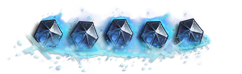Announcing the Scholomance Inn-vitational!
Ready your wands, the Scholomance Inn-vitational is upon us! Taking place on August 25, from 10:00 a.m. to 3:00 p.m. PT, the Scholomance Inn-vitational will split 20 Hearthstone personalities into 10 teams of 2 players, each representing a Dual-Class pairing! $100,000 in prizing is on the line, along with the bragging rights that come with being the Scholomance Inn-vitational champions!
How it works:
- Each team will prepare four decks using cards from their Dual-Class pairing and at least 10 Scholomance Academy cards overall.
- Each player will independently play through 4 rounds of best-of-three matches, with each game victory awarding their team 1 point.
- If both players on a team win their match with a 2-0 game score, that team will earn an additional 2 points.
- The final team placements and respective prizing will be determined by the total team point score after all 4 rounds have been completed.
All participants will stream their own perspective of the competition on their own channels from the comfort of their home, with the official Hearthstone Twitch and YouTube channels providing match commentary and big-picture updates. Casting will be the wizards themselves—Frodan and Sottle!
The Scholomance Inn-vitational will also be broadcast in Russian, Turkish, Korean, Portuguese, and Spanish (LatAm)!

Twitch Drops

We're kicking off the Scholomance Inn-vitational with Twitch Drops! On August 25 from 9:00 a.m. - 7:00 p.m. PT, watch 2 total hours of any Hearthstone stream on Twitch to get 1 Scholomance Academy card pack. Watch for 4 hours (consecutive or non-consecutive) to get another one! Watch time accumulates across the entire Hearthstone category, so long as your Battle.net and Twitch accounts are linked.
Link Your Accounts
Before you can receive awards, you'll need to link your Twitch.tv and Battle.net accounts. Here's how:
- Log in or create an account on Twitch.tv.
- Navigate to the Settings menu by clicking your account name in the top-right corner of the home screen.
- Navigate to the Connections tab of the Settings menu.
- Find the Battle.net section, then follow the instructions after selecting a region and clicking Connect.
- When connecting accounts, be sure that you're currently logged into the Battle.net account on which you'd like to receive your rewards.
The official rules for Twitch Drops can be found here.