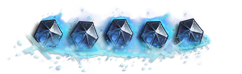Twitch Drops for Grandmasters and Playoffs!
Twitch Drops will be returning for the remainder of Grandmasters Season 2! Running on the Twitch.tv/PlayHearthstone channel exclusively during the designated time frames, we’ll make it rain Saviors of Uldum card packs--at random, once an hour, we’ll drop 1,500 packs to viewers who have linked their Twitch and Battle.net accounts.
Season 2 Twitch Drop Dates and Times (Twitch.tv/PlayHearthstone only):
- September 6, 2 a.m. – 4 p.m. PDT
- September 7, 2 a.m. – 4 p.m. PDT
- September 8, 2 a.m. – 4 p.m. PDT
- September 13, 2 a.m. – 4 p.m. PDT
- September 14, 2 a.m. – 4 p.m. PDT
- September 15, 2 a.m. – 4 p.m. PDT
- September 20, 2 a.m. – 4 p.m. PDT
- September 21, 2 a.m. – 4 p.m. PDT
- September 22, 2 a.m. – 4 p.m. PDT
- September 27, 2 a.m. – 4 p.m. PDT
- September 28, 2 a.m. – 4 p.m. PDT
- September 29, 2 a.m. – 4 p.m. PDT
- October 4, 2 a.m. – 4 p.m. PDT
- October 5, 2 a.m. – 4 p.m. PDT
- October 6, 2 a.m. – 4 p.m. PDT
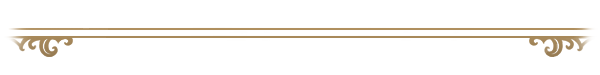
Twitch Drops for Playoffs
When the end-of-season Playoffs roll around, we’ll be returning to the same formula for Twitch Drops that was in place for Masters Tour Seoul. For the Playoffs, if you watch for 3 hours (consecutive or non-consecutive), and you’ll be granted one Saviors of Uldum card pack. Watch for a total of 6 hours, and you’ll get another! Additionally, 1,500 lucky eligible viewers will be randomly rewarded with Classic card packs every hour.
Playoffs Twitch Drops Active Dates:
- October 11, 2 a.m. – 4 p.m. PDT
- October 12, 2 a.m. – 4 p.m. PDT
- October 13, 2 a.m. – 4 p.m. PDT
Playoffs Eligible Language Channels:
- English - PlayHearthstone
- Russian - PlayHearthstoneRU
- Mandarin - HearthstoneZHTW
- Korean - PlayHearthstoneKR
- Japanese - PlayHearthstoneJP
- Portuguese - Copa America (PT)
- Latin American Spanish - Copa America (ES)
Link Your Accounts
Before you can receive rewards, you’ll need to link your Twitch.tv and Blizzard Battle.net accounts. Here’s how:
- Log in or create an account on Twitch.tv.
- Navigate to the Settings menu by clicking your account name in the top-right corner of the home screen.
- Navigate to the Connections tab of the Settings menu.
- Find the Battle.net section, then follow the instructions after selecting a region and clicking Connect.
- When connecting accounts, be sure that you’re currently logged into the Blizzard account on which you’d like to receive your rewards.

You can read the official rules for Twitch Drops here. We’ll see you in the chat!