Preload and Get Ready for Call of Duty®: Black Ops 4
The launch of Call of Duty: Black Ops 4 is just days away, coming October 12, and preload is now live on Blizzard Battle.net for anyone who purchased the PC version of the game.
If you haven’t already, you can pre-purchase Black Ops 4 through the Blizzard Shop. After pre-purchasing, you can preload the game right away so you can dive into the action as soon as Black Ops 4 launches.
See below for timing of where Black Ops 4 is launching in your region.
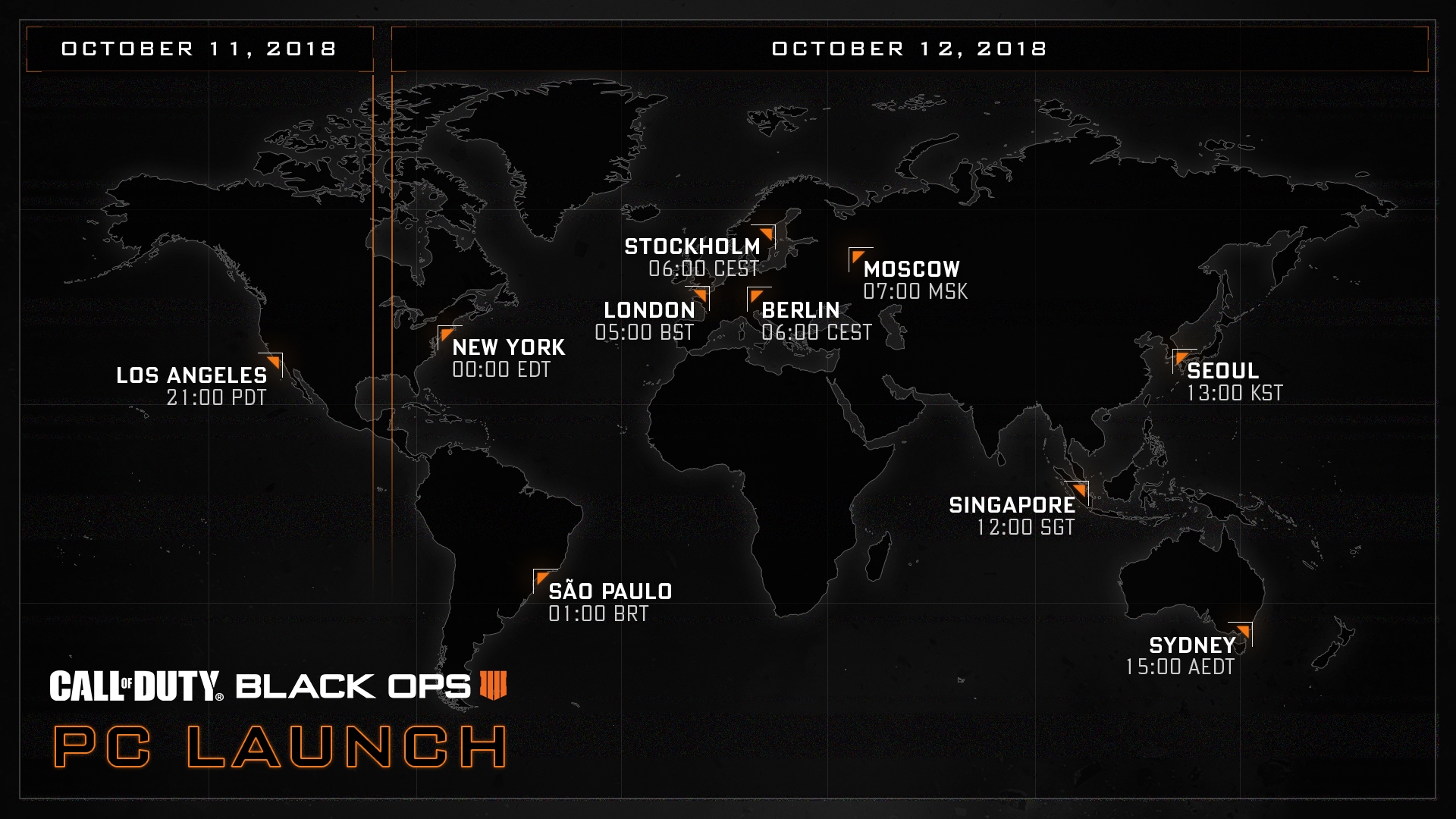
Be on the front line with your friends in classic Call of Duty multiplayer. Fight the undead in a rich and relentlessly fun new Zombie experience. Be among the first to dive into battle royale as only Call of Duty could deliver in the groundbreaking Blackout mode.
If you’re wondering what you might be missing, check out the gameplay launch trailer:
For more information on Call of Duty: Black Ops 4 for PC, please visit https://www.callofduty.com/blackops4/pc
Call of Duty: Black Ops 4 for PC is coming exclusively to Blizzard Battle.net® on October 12.
Call of Duty: Black Ops 4 for PC Requirements
Minimum: This is the minimum setup that gives you an acceptable experience. Expect low settings across the board:
|
|
|
|
|---|---|---|
| OS | Windows 7 or higher (64 bit) | Windows 7 or higher (64 bit) |
| Processor | Intel Core i3-4340 | AMD FX-6300 |
| Memory | 8 GB | 8 GB |
| Graphics | GeForce GTX 660 2 GB / GeForce GTX 1050 2GB | Radeon HD 7950 2 GB |
Recommended: This is the minimum setup that gives you our recommended experience. Expect medium-high default settings at 1080p:
|
|
|
|
|---|---|---|
| OS | Windows 10 64 bit | Windows 10 64 bit |
| Processor | Intel i5-2500K | AMD Ryzen R5 1600X |
| Memory | 12 GB | 12 GB |
| Graphics | GeForce GTX 970 4 GB / GTX 1060 6 GB | Radeon R9 390 / AMD RX 580 |
High Refresh/Competitive: This is our recommended setup for competitive players using high refresh rate monitors at 1080p:
|
|
|
|
|---|---|---|
| OS | Windows 10 64 bit | Windows 10 64 bit |
| Processor | Intel i7-8700k | AMD Ryzen 1800X |
| Memory | 16 GB | 16 GB |
| Graphics | GeForce GTX 1080 | Radeon RX Vega⁶⁴ Graphics |
Ultra: This is the top-tier setup for players using 4k monitors looking for the smoothest framerates:
|
|
|
|
|---|---|---|
| OS | Windows 10 64 bit | Windows 10 64 bit |
| Processor | Intel i7-8700k | AMD Ryzen 2700X |
| Memory | 16 GB | 16 GB |
| Graphics | GeForce GTX 1080Ti | N/A |
New to Blizzard Battle.net?
For instructions on signing up for Blizzard Battle.net, setting up social features, and connecting with your friends, check out our handy Battle.net New User Guide.
For installation and play, please follow these instructions:
Step 1: Download and install the Blizzard Battle.net desktop app, if you haven't already, and launch it.
Step 2: Log in with the Blizzard account you used to pre-purchase Call of Duty: Black Ops 4 for PC.
Step 3: Click the game icon, located on the left-hand side of the Blizzard Battle.net desktop app.
Step 4: Select your region from the drop-down menu, then click Install to begin the installation process.
Step 5: On October 12, once the game is installed, click Play to begin!