Fight for honor in Warcraft II: Tides of Darkness, now available on Battle.net
The kingdom of Stormwind lies in ruins. The greatest strategists of the Alliance and the Horde race towards a terrifying clash as war continues to rage across Azeroth. It’s up to you to defend this world and its people…or crush these pitiful weaklings and claim their realm for the Horde!
You can now add 1995’s Warcraft II: Tides of Darkness and its expansion, Beyond the Dark Portal, to your catalog of games right from the Battle.net Shop. This game took the series’ real-time strategy to new heights and added greater tactical depth, expanding your armies with flying and even seafaring units. With bigger maps and more diverse armies, Warcraft II will challenge your strategic and tactical skills. Think fast and act decisively; the fate of your people depends on it!
This release includes:
28 missions across two epic campaigns: Follow the Horde and Alliance campaigns and decide the fate of Azeroth. Visit key historic locations such as Dalaran or Stratholme, and see how they were first introduced.
Even more adventure awaits Beyond the Dark Portal: Once you’ve beaten the Tides of Darkness campaign, embark on the final chapter of Warcraft II with the Beyond the Dark Portal expansion. Conquer the shattered realm of Outland, and end the orcish threat once and for all!
More maps, more players, more mayhem: Fight against up to seven computer-controlled opponents or other players across an even bigger selection of online multiplayer battlefields. Take to the field as a team or try to seize victory on your own, and prove your worth as a master tactician.
Get creative with the Warcraft II map editor: Use the mapmaking tool to create your own multiplayer maps, then challenge your friends to epic battles on your turf!
Check out the full manual for Warcraft II: Tides of Darkness here.
As the Second War reaches its crescendo, only one thing is certain: Winning this war will demand unprecedented cunning, courage, and nerves of steel. Are you ready to take command?
Quickstart gameplay overview
The Command Screen
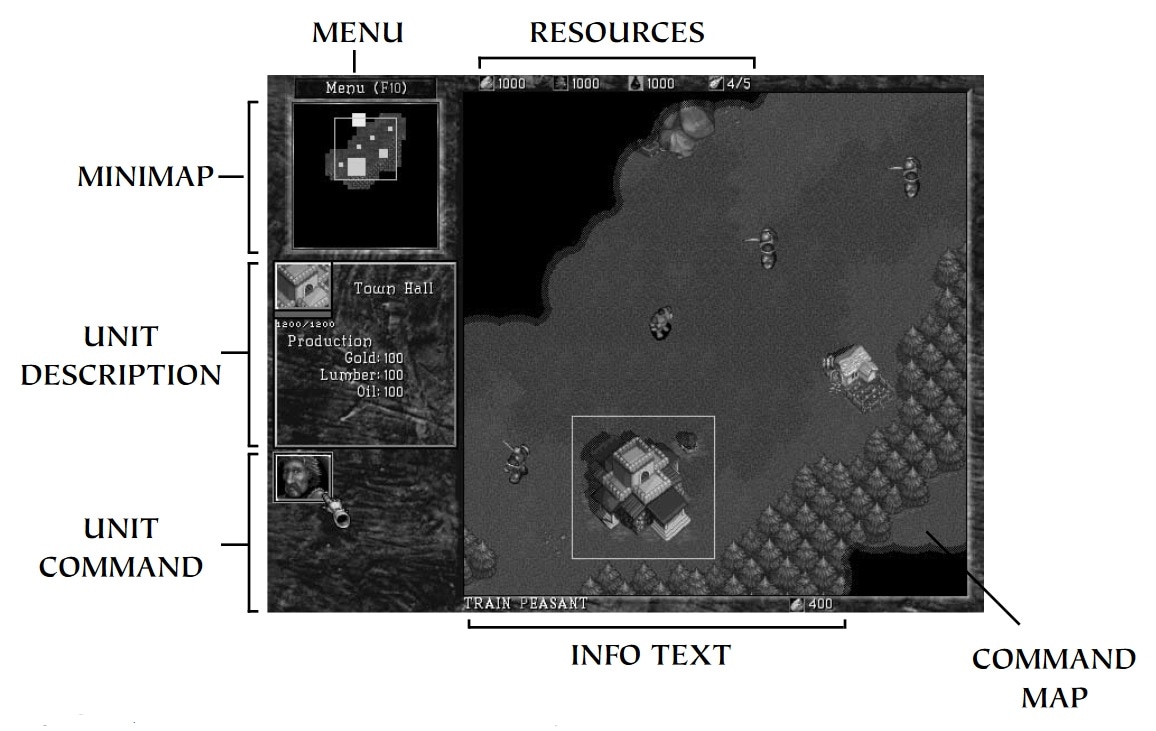
Resources: This is the amount of lumber, gold, oil (used in later scenarios), and food that is available for training various units and to use as building materials.
Info Text: This will give you information on any units, buttons, or buildings that you select.
Unit Description: This shows detailed information on any building or single unit selected in the Command Map window.
Unit Commands: These are the different commands available to the unit.
Mini Map: This bird’s eye view of your Command Map lets you see the entire area at once. Your buildings and units appear as green squares. This map will increase in detail as you explore the lands surrounding your settlement.
Command Map: This is the main field of play. You may select units or buildings in this window using the mouse. When one of your units is selected, a green box will surround the unit.
Menu: This button calls up the Warcraft Options menu.
- Save: Save the game you are currently engaged in.
- Load: Load and continue a game that you have previously saved.
- Options: Change Sound, Speed, and Game Preferences.
- Help: Access to a list of keystrokes as well as Warcraft II tips.
- Scenario Objectives: Review the objectives of the scenario.
- End Scenario: Restart, surrender, quit to the Main Menu, or exit the program.
During a single-player game, clicking the Menu Button also pauses the game.
Issuing orders to units
You can give commands to your units at any time. All of your units share common commands, but some have specific abilities.
Move: Orders the selected unit to move to a location. They will ignore any enemies they may encounter along the way.
Stop: Orders the selected unit to immediately stop their movement.
Attack: Orders the selected unit to attack a certain target. Targeting a location rather than a unit will order the unit to move to the location and attack any enemies they encounter along the way.
Patrol: Orders the selected unit to move to a certain area, then return to its original location. While in patrol mode, your units will attack any enemies they encounter.
Stand Ground: Orders the selected unit to stay where they are. They will not move from their current location unless ordered to. They will attack enemies in range but will not pursue any enemies.
Attack Ground: Orders the selected unit to provide constant fire into a specific area. Only units with ranged attacks may use the Attack Ground icon.
Auto Commands: When you have a unit or group selected, the Right Mouse Button can be used to issue context-sensitive commands such as moving to a location, attacking a target, or harvesting a resource.
Grouping Units
You can group units and issue commands to them as one. Up to nine units may be placed in any one group.
Clicking and dragging in the Command Map allows you to draw a rectangle around the units you wish to group.
You may also select groups by holding down the shift key while selecting units. Holding shift while selecting a unit will add them to the current group.
Holding shift while clicking on a portrait in the Unit Description area will remove just that unit from a group. Clicking on a portrait in the Unit Description area will select ONLY that unit and remove all other units from the group.
Groups are automatically saved into memory and can be recalled by selecting any member of that group while holding down the alt key. You can also save up to ten groups by selecting a group and pressing ctrl+a # key (0-9). You can recall that group instantly by pressing its corresponding number key.