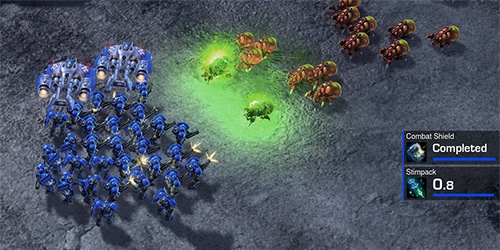WCS GameHeart
Hey everyone! This is Ryan from GameHeart. As many of you may know, I recently had the opportunity to spend some time at Blizzard to work on an official WCS version of GameHeart. The project is nearly complete and is available now for testing on the 2.1.4 PTR. In this blog I am going to give you an overview of the different features and changes we have made in our work on WCS GameHeart. If you want more detail about these features, the project, and my time at Blizzard, please check out my more comprehensive blog over on Team Liquid.
There were four main parts to this project:
- The WCS GameHeart extension mod
- New StarCraft II gameplay features
- An entirely new type of StarCraft II mod called “Logos.SC2Mod”
- The WCS 2.0 interface
Let’s dive in and take a look at each of these.
WCS GameHeart Extension Mod
The WCS GameHeart extension mod now has four main features:
Production Labels
In WCS GameHeart they are now part of the status bar of the building (the HP/Shield bar) so observers have more control over when they are displayed.
Upgrade Notifications
This feature was developed by MIT Game Lab.
Workers Killed Notifications
This feature was also developed by MIT Game Lab.
Map Notifications
Also developed by MIT Game Lab, this new feature displays small notifications on the minimap when a scanner sweep goes off or a Medivac/Warp Prism/Overlord loads up units to do a drop.
New StarCraft II Features
Several of the standard GameHeart features have been removed from the extension mod and instead turned into actual game features, allowing you to use them whenever you want.
Stronger Team Colors
That’s right; you can now use Stronger Team Colors in your ladder games! And rather than being an on or off setting, you can actually decide how intense you want the colors to be by using the “Team Color Intensity” slider in your gameplay options.
Team Colored Effects
Team Colored Effects (EMP, Scanner Sweep, Time Warp, and Mothership Core) have also been made an official option in the gameplay menu.
Logo Support
For logo support in WCS GameHeart we decided to do something a little bit different. We created an entirely new type of mod file called the “Logos.SC2Mod” which tournament organizers can use to display league, team, and team sponsor logos on game maps.
Team logos and sponsors will look something like this:
And league logos look something like this:
Adding these logos to a melee map is done using new doodads that are available to every melee map maker. You just arrange them however you want and can see them right in the terrain editor while you’re editing. They look something like this:
Blizzard has also gone through and added these logo doodads to the official 1v1 ladder maps from the last couple seasons. We are committed to continue adding these features as part of our map creation process going forward.
WCS 2.0 Interface Mod
The WCS 2.0 interface was designed specifically for tournaments. It supports 16x9 and 16x10 resolutions. My primary goal was to consolidate information into one part of the screen to make the viewing area for the game feel more open.
When used in conjunction with the WCS GameHeart extension mod it features a cycler panel which cycles through different information every 5 seconds. Here is a gif of what it looks like:

You can also override alt account names (such as barcodes) with the player’s actual name, or even show elaborate player intros:
The Logos.SC2Mod has really opened a whole new world of possibilities for interface modding. Overall the WCS 2.0 interface should work as an awesome spectating tool and example of new functionality for other interface mod developers.
Wrap Up and Thank You’s
Please remember to go check out the WCS GameHeart project on the StarCraft II PTR and give us your feedback! Remember you can set your observer interface in your gameplay menu options.
At the end of this blog I also want to take some time to thank all of the people who have really helped GameHeart along the way.
Thank you so much to the MIT Game Lab, who have created many of GameHeart’s loved features and also contributed generously to my IndieGoGo campaign last year. We have been working together to improve the spectating experience of StarCraft II for over a year now and I am very grateful for all of the contributions they have made and allowing us to use their work in both the normal version of GameHeart and in the official version for WCS and Blizzard.
Thank you to Christoph “Ahli” Ahlers who has contributed heavily throughout the process and is always the first person I go to when I have a problem I need help with. He also coded all of the previous GameHeart interface mods.
Thank you to “pzea469” for his work on Stronger Team Colors and allowing GameHeart to use it, and “Zolden” for all of his work on the model assets I have used in GameHeart.
I want to thank mindgames87 for his suggestion around Team Colored Effects, as this was what got me to add it, originally.
Thank you to all of you who contributed to my IndieGoGo campaign and allowed me to work on GameHeart and turn it into a product that almost every tournament wanted to use. It has created huge opportunities for me that have already changed my life and I couldn’t be more grateful.
And finally, thanks to Blizzard for bringing me on to come and work with the amazing Team 1 on this project.
I hope you all enjoy what we have created.
For more information, check out a more comprehensive write-up over on Team Liquid.